Direct Tracking LP Pixel
Landing Page Pixel enables the alternative method which allows to track the incoming traffic data without the redirect through BeMob.
Another words, all the traffic goes straight through the landing page with no campaign URL involved.
Why Landing Page Pixel Is Required
Such traffic sources as Facebook, Google Adwords, Bing have very strict policies concerning the campaign settings. You will not be able to use the regular Campaign URL generated by BeMob as these traffic sources do not allow the third-party redirect.
As the campaign link is checked at the stage of campaign creation, these traffic sources don't allow to save the campaign settings if the campaign link is different from your landing page URL.
BeMob offers the option of Direct Tracking LP Pixel which is is essential for running traffic with these traffic sources. You will be able to track both paid and organic traffic.
Instead of Campaign URL you should place the Landing Page URL on the side of your traffic source.
Before you receive the Landing Page Pixel for no-redirect tracking it is required to perform the following steps:
-
Set up your traffic source correctly. You can create a new traffic source element or add it from our pre-configured templates.
-
Add the offer link in BeMob.
-
Configure the postback between tracker and your affiliate network. This step can be skipped if you are not promoting the offer from the affiliate network.
If you are planning to add the affiliate network from our templates, follow this guide.
If you are setting the affiliate network which is not available in our list, the manual guide will be helpful. -
Specify the landing page URL. This should be a link which is used for public access of your landing page.
-
Create the campaign with the destination set up to Built-in Flow or pre-configured Flow.
-
Access the code of your landing page and open it with the code editor such us Notepad, Sublime Text, Atom.
LP Pixel Details
After all the steps above are completed and campaign is set up, it is required to place the script in the HTML of your landing page.
Follow these steps to set up the script correctly:
- Select the required campaign and click on Campaign Links button.
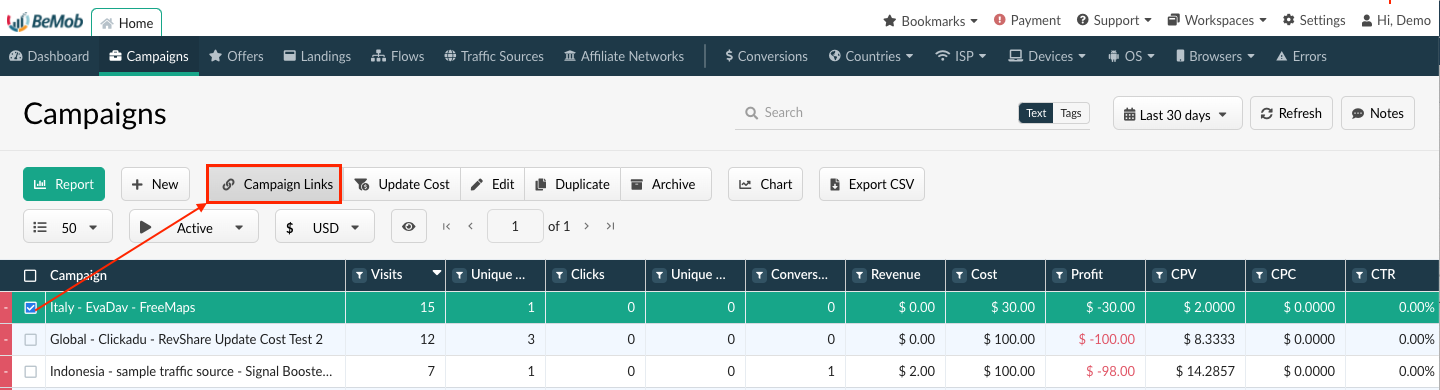
- Click on LP Pixel Generator in appeared window with the list of campaign links.
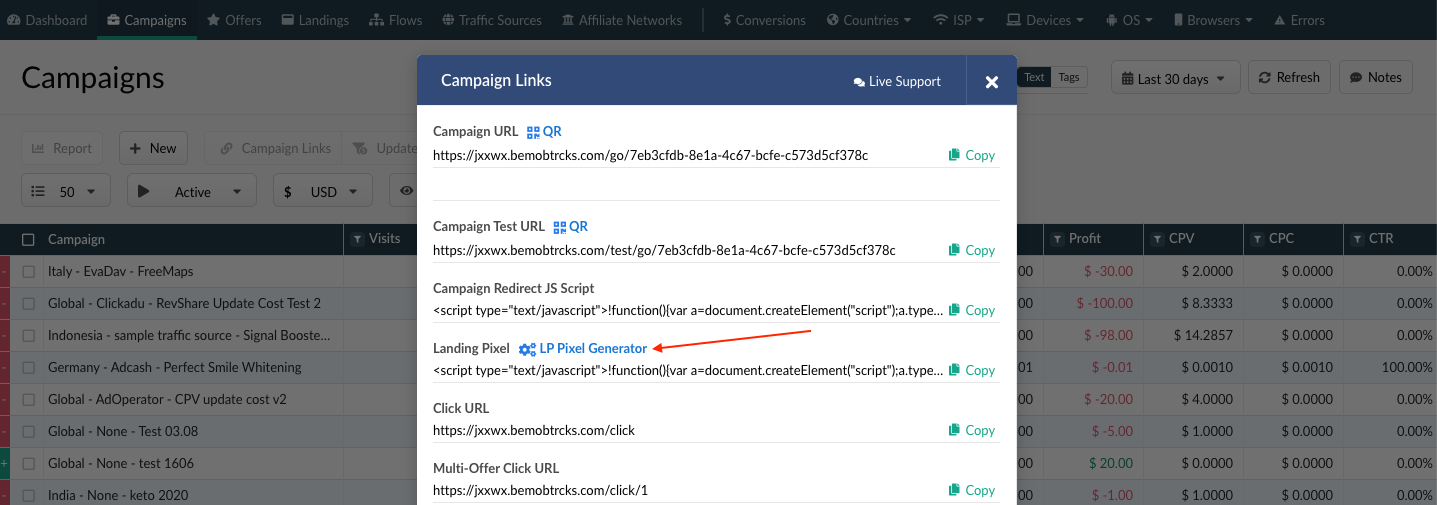
- Select the protocol type.
If your landing page operates on HTTP, it is required to select it in LP Pixel Generator settings.
However as most of browsers are no longer supporting the HTTP, we recommend to purchase the SSL for your landing page and then select HTTPS in BeMob settings.
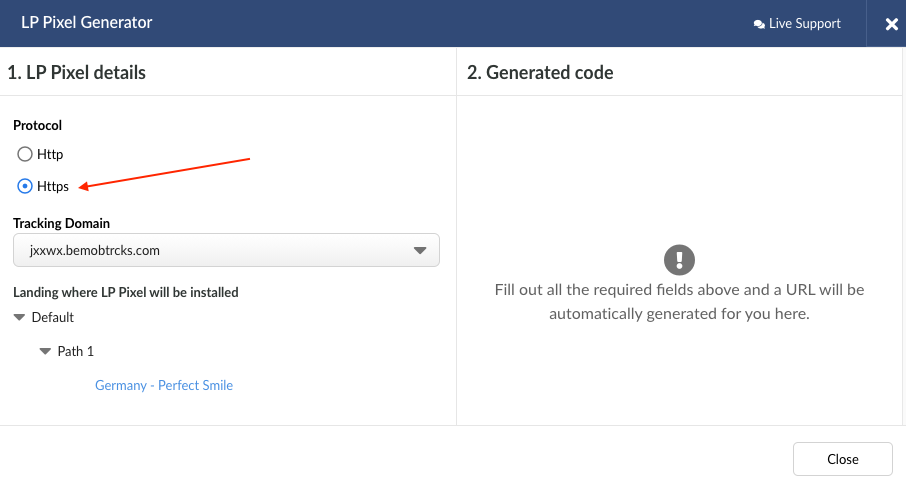
- Choose tracking domain.
It is strongly recommended to add custom tracking domains and use them when running the campaigns. BeMob default tracking domain should be used for testing purposes only.
With such traffic sources as Facebook, Google Adwords, Bing the custom tracking domain is obligatory.
As BeMob provides free SSL certificates for your custom domains, you should simply add the domain in BeMob and then select it from the tracking domains list.
Once you select the required domain, it will be available in all the links of LP pixel.
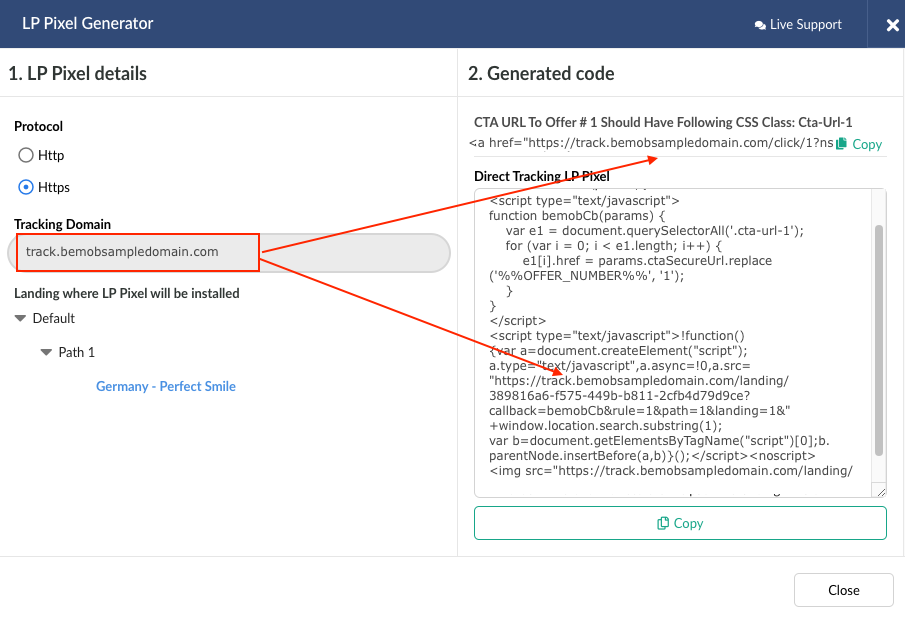
- Select the landing element for which the LP Pixel will be set up.
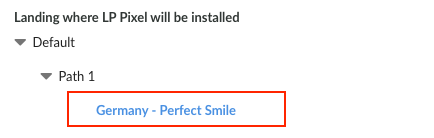
Generated Code For Landing Page
According to your landing page settings BeMob will generate the pixel code which will be available on the right side of LP Pixel Generator section.
Generated Code part includes the CTA URL and Direct Tracking LP Pixel.
- CTA URL
The number of CTA URLs generated in the code section equals the number of CTA buttons/ links available with your landing page.
When working with LP Pixel, it is required to place CTA URL instead of click URLs.
CTA URL is generated in the following form:
<a href="http://xxxxx.domain.com/click/1?ns=c%3Dd268d347-692f-4f2f-8427-93f778f06b2a..l%3Da7c93ac6-09a0-4bf9-b2c3-e2c6bf3a8a6d..a%3D0..b%3D0" class="cta-url-1">Click me!</a>
Each CTA URL should be placed on corresponding CTA button/ link of your landing page to count clicks data, perform the redirect from the landing page and pass the data on custom parameters received from the traffic source.
To avoid the errors press Copy button next to the CTA URL field and add it exactly the way it was generated.
The text part "Click me" should be changed according to your preferences.
For instance, if CTA button on the landing page contains message "Order Now" or "Sign Up", it is required to add this text instead of "Click me".
- Pixel Code
BeMob is generating the pixel code with pre-populated values for rule, path and landing page.
The pixel code for your landing page is generated in the following form:
<script type="text/javascript">
function bemobCb(params) {
var e1 = document.querySelectorAll('.cta-url-1');
for (var i = 0; i < e1.length; i++) {
e1[i].href = params.ctaUrl.replace('%%OFFER_NUMBER%%', '1');
}
}
</script>
<script type="text/javascript">!function(){var a=document.createElement("script");a.type="text/javascript",a.async=!0,a.src="http://xxxxx.yourdomain.com/landing/537082cc-3b50-4ec2-8e1e-255c6bdd9ab7?callback=bemobCb&rule=1&path=1&landing=1&"+window.location.search.substring(1);var b=document.getElementsByTagName("script")[0];b.parentNode.insertBefore(a,b)}();</script><noscript><img src="http://xxxxx.yourdomain.com/landing/537082cc-3b50-4ec2-8e1e-255c6bdd9ab7?rule=1&path=1&landing=1" alt=""></noscript>
Copy the pixel code as it is provided and place it straight in the body of your landing page.
Save the settings and upload the landing page back on your hosting service.
Testing Landing Page Pixel
Before you place the landing page URL on the side of your traffic source and start a campaign it is highly recommended to check how the landing page pixel works.
For this it is required to copy your landing page URL, paste it into the browser string and press "Enter" button. A visit should display in the corresponding campaign which contains the landing page with pixel installed.
If you click on CTA button, then a click should also appear in your stats.
Custom parameters report will be empty this time as you are going through the link by yourself. When you launch the campaign on the side of the traffic source using the landing page URL, then this data will be tracked and reports will be available.
If you have any questions feel free to contact our support team in live chat or at [email protected]
Updated about 5 years ago
