Setting Up Traffic Source Manually
If the required traffic source is not in BeMob list of preconfigured sources, you can contact our support team, and we will add the required source within 10 minutes.
If you want to set up the source before we add it in our templates, you will need to perform all the configuration manually.
For this go to the Traffic Sources tab, and then click on New.
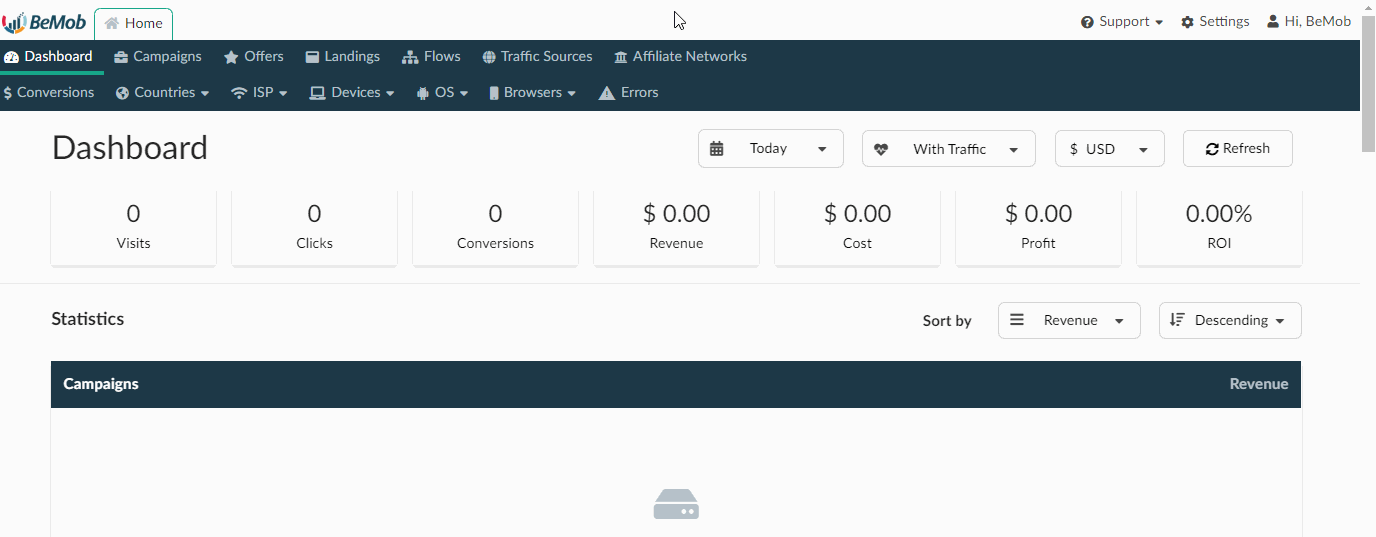
The traffic source settings consist of 2 parts:
- Traffic Source Details
- Parameters
Traffic Source Details
- Specify the name of your traffic source.
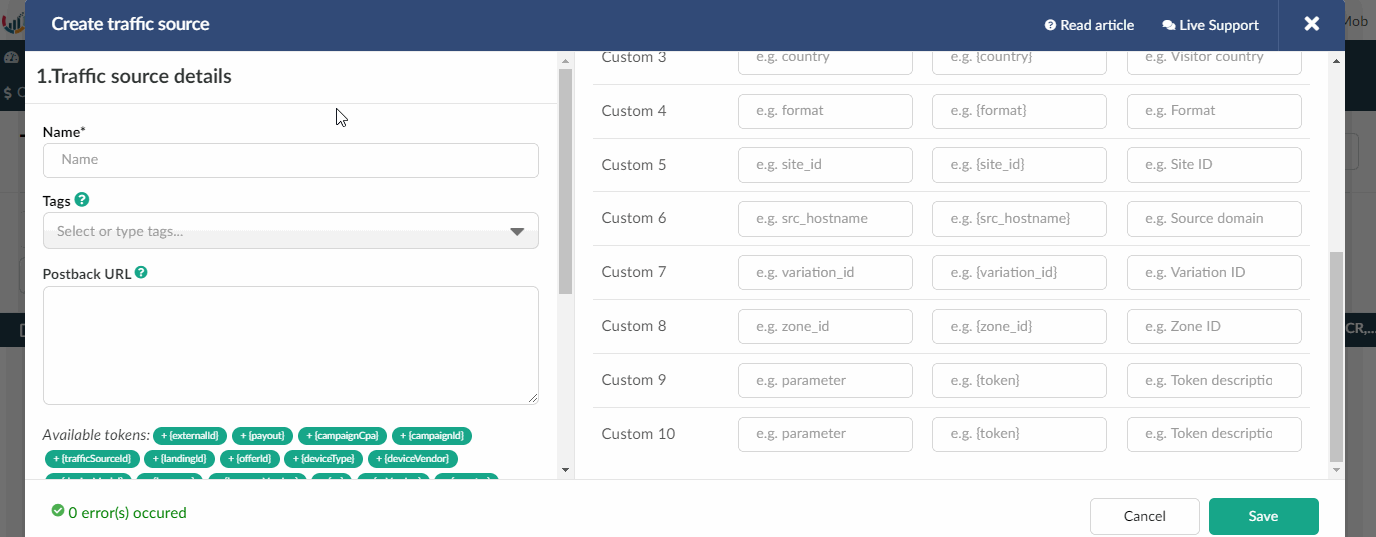
-
Use tags. This is option is not obligatory. It is required to organize the elements by tag name.
-
Specify the postback URL.
Postback URL is a dedicated link which is used for conversions data passing to your traffic source.
Copy the postback link from your traffic source account and place the URL field on the side of tracker.
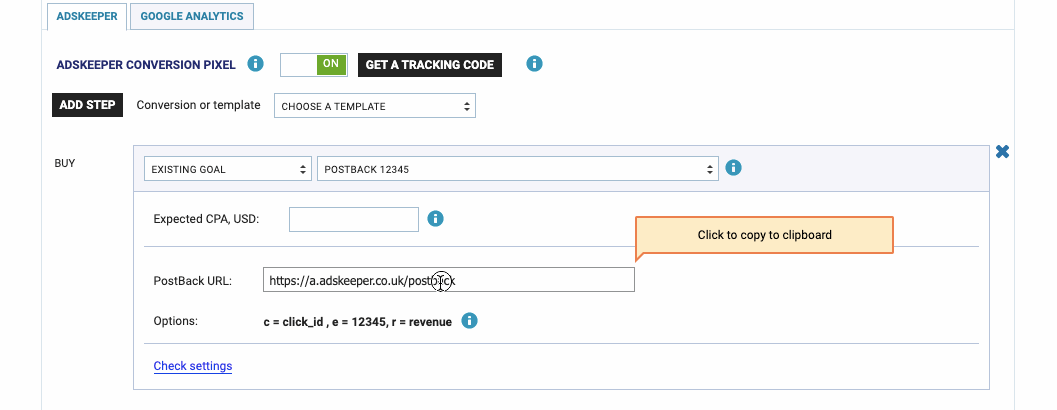
If your traffic source doesn't support the postback tracking, you can skip this step and move on to Parameters settings.
The most important data passed via postback is click ID of conversion.
This click ID is passed on the side of traffic source via {externalID} token.
This token should be added to the postback link in the format &c={externalID},
where c is a parameter of your source that is used to accept click ID of conversions and
{externalID} is BeMob token that will pass the click ID of the conversion to the side of traffic source.
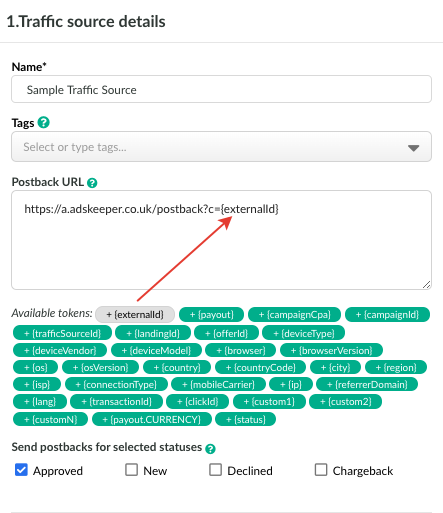
- Check the statuses.
By default, the option of sending conversions with Approved status is enabled in the source settings.
Even if you don't need to pass the conversions statuses data to the traffic source, you should make sure that Approved is always selected.
Otherwise no conversions will be passed to the traffic source.
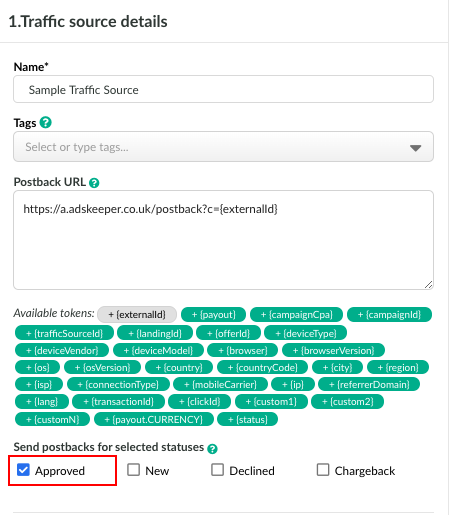
-
Percentage of traffic loss
An additional option that allows you to adjust the cost of traffic by the percentage of its loss. -
Impressions Tracking
Use this option when it is required to track the impressions of ad banner along with campaign visits.
This option only works if your traffic source allows you to track the impressions.
You will need to specify the impression pixel generated by the tracker on the side of traffic source.
Parameters
This section is required to specify the list of tokens supported with your traffic source to pass the site ID, banner ID, campaign ID etc from traffic source to the tracker.
The list of supported tokens is usually available on the side of source: in your ad dashboard or in the documentation. You can also contact the support of your source and request the list of tokens.
Parameters section consists of fields for Query Params and Tokens.
In the Query Param field you will need to specify the parameter value that is used by your source to pass the data about site ID, banner ID, campaign ID of the visit on your ad campaign.
In Token field you should specify the dedicated token of your traffic source that will pass the site ID, banner ID, campaign ID of the visit on your ad campaign.
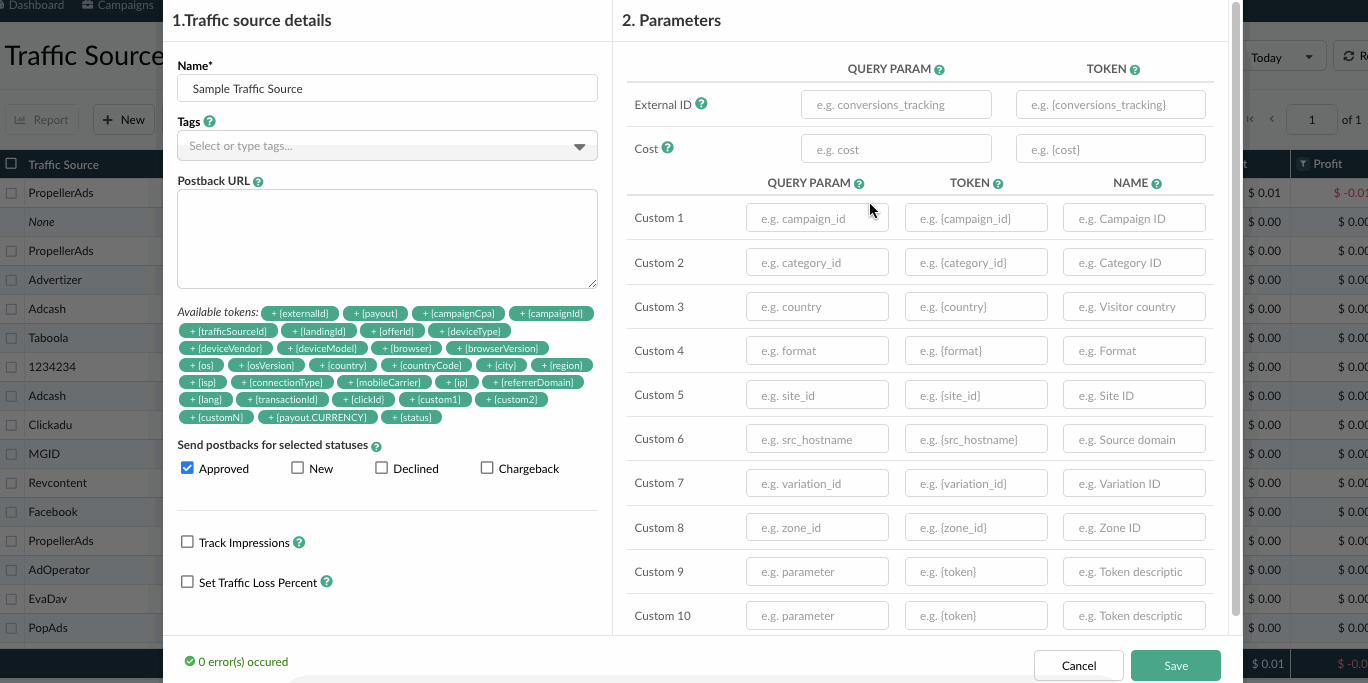
As soon as you start introducing the parameter value in Query Param field, the corresponding Token field will be autocompleted. This option is required to save your time on completing the fields. As usual parameters and tokens of traffic sources match each other, but tokens contain curly brackets.
If your traffic source uses square brackets or any other symbols (e.g. <click_id>, [SITE_ID]) for tokens, you should ignore BeMob autocompleted values.
For instance, your traffic is using site_id as a parameter and [SITE_ID] as token to pass the data on site ID of visit. This is what you should specify in Parameters section:
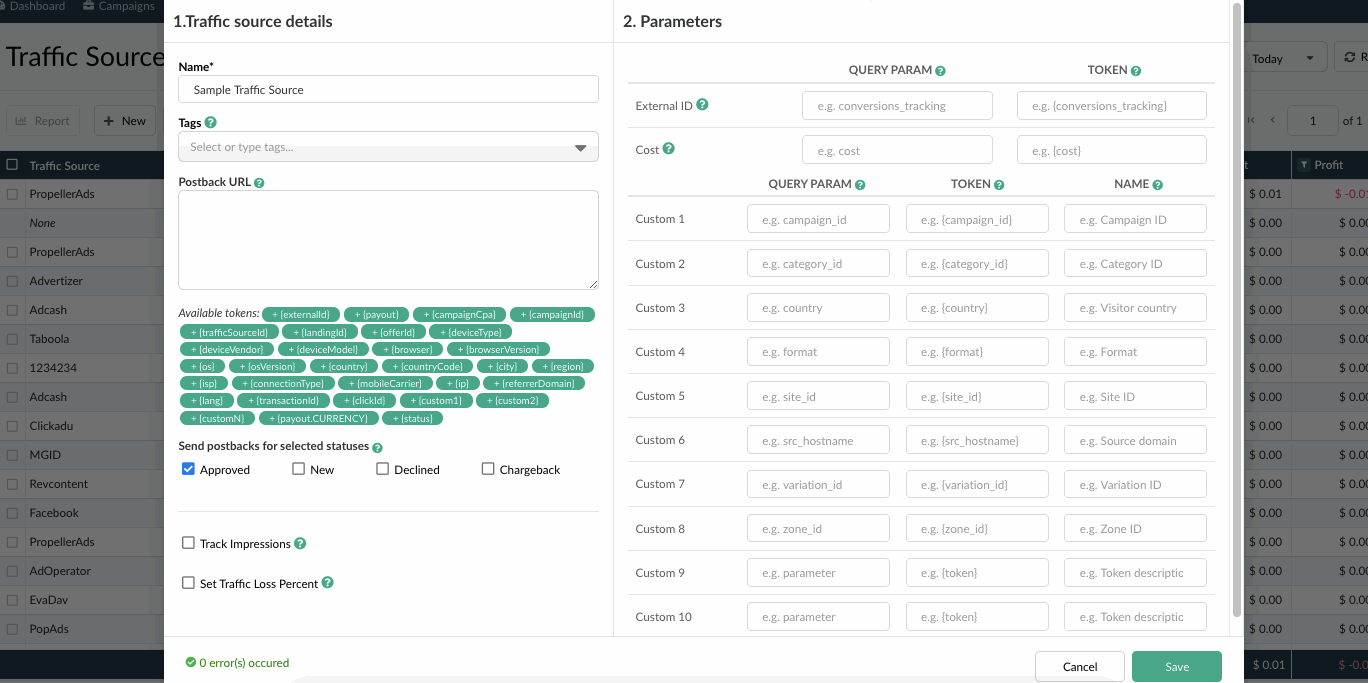
Name field only affects how the parameter will be displayed in Custom Reports.
All the tokens and parameters specified in Parameters field will be added at the end of your campaign URL.
If you use postback URL to send the conversions data to the traffic source, the parameter and token in the External ID field should be filled in.
External ID should be completed with the corresponding token and parameter which will pass the click ID of visit to your ad campaign.
This data is essential for conversions tracking with a traffic source.
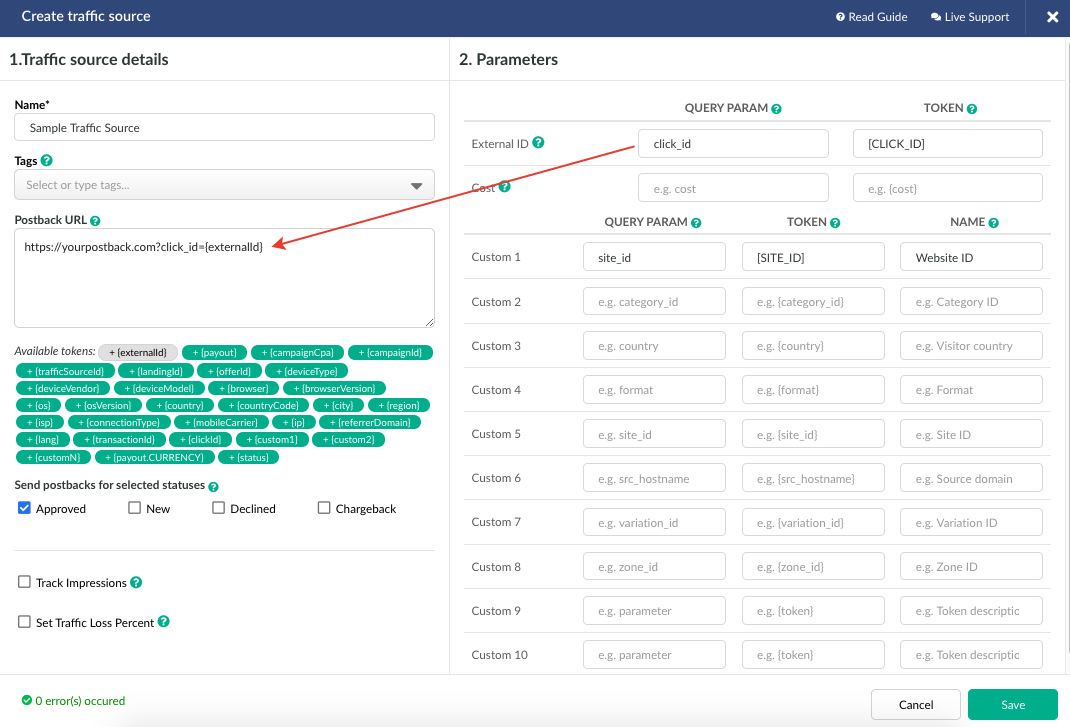
If the Cost field is empty, the data about traffic cost will not be passed in the campaign link.
The token should be provided by your traffic source,
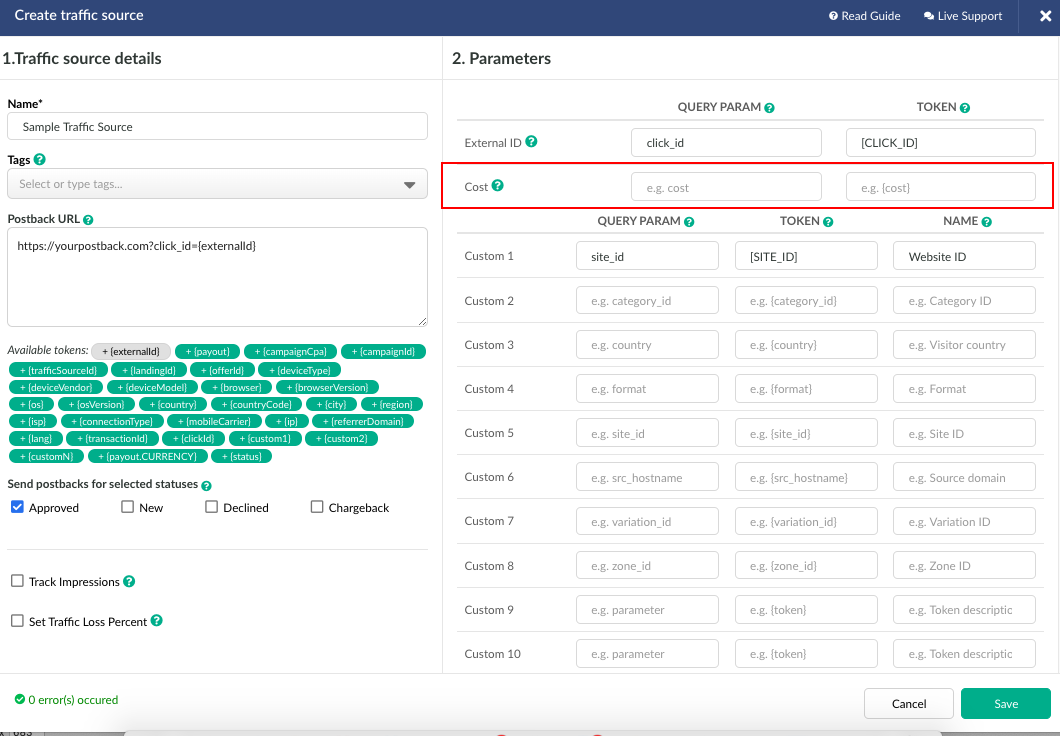
It means that you will not be able to choose Auto Cost in Campaign Settings.
After all the settings are completed, click Save.
The source will be saved for further campaign settings.
If you have any questions or need the assistance with the settings, contact our support team through the live chat or at [email protected]
Updated about 5 years ago
