Postbacks For Selected Statuses
This option allows to send the statuses of conversion in postback requests from BeMob to your traffic source.
Initially the status of conversion is received from your affiliate network. The status value allows to track all the stages of conversion, from the moment when a conversion appears on your offer, then how it is approved or declined.
In case when it's required to pass the conversions with the defined status to the side of your traffic source, you will need to mark the corresponding checkboxes in your traffic source settings.
BeMob is sending the data only on the conversions you receive the affiliate commission for.
You can see that Approved status is selected by default in each traffic source settings window.
Approved should always be selected. Otherwise the conversions data will not be passed to the traffic source even with the correct postback settings.
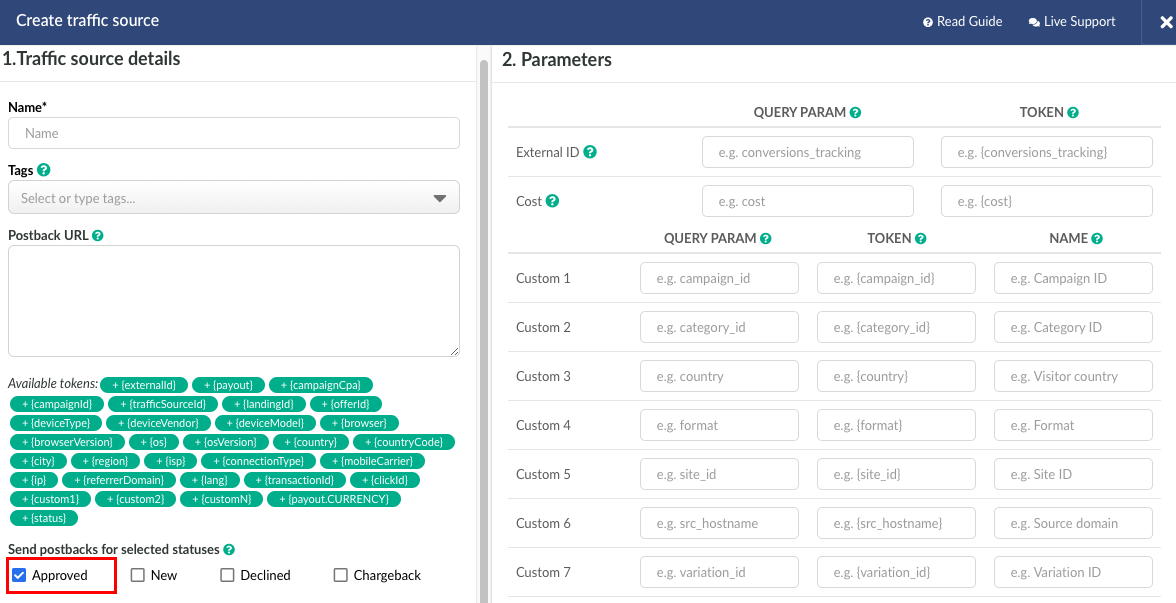
However if our traffic source requires the information on all the conversions received from affiliate network, you will need to mark all the checkboxes in the traffic source settings.
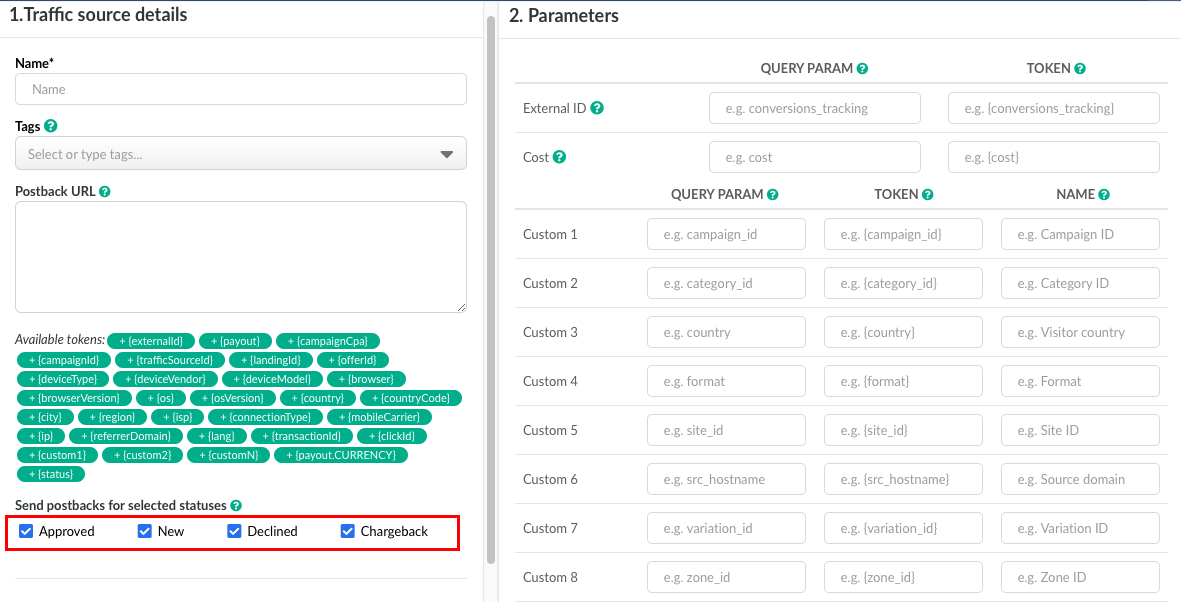
Passing statuses to the side of traffic source is reasonable in the following cases:
- traffic source requires not only approved but all the conversions;
- postback statuses are passed correctly from your affiliate network to BeMob.
{status} token
The commonly passed data in postback of traffic source is the click ID of conversion and payout you have received.
In cases when you also send the conversion statuses your traffic source will see the actual payout of approved conversion and 0 payout for new or declined conversions.
The conversions will not be passed with their statuses the way you see them on the side of affiliate network or in BeMob report. As usual this information is sufficient to a traffic source.
However if your traffic source requires the status details of a conversion, you can use the {status} token to pass this data. Add the token along with the parameter at the end of postback URL.
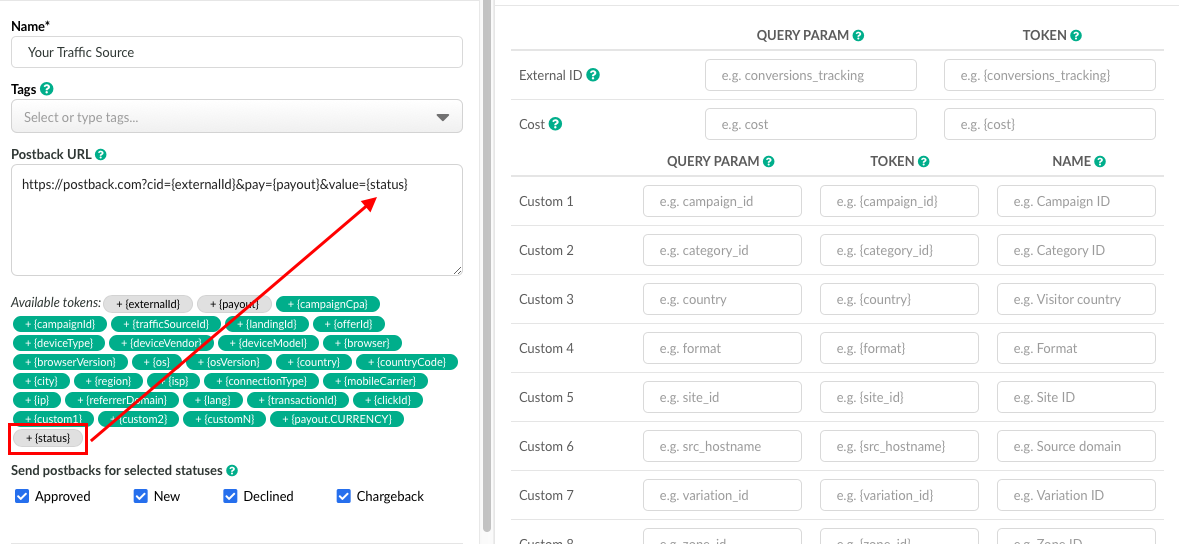
Your traffic source should support the status parameter to accept the status data on its side.
The difference between option of sending the postback and passing the status data in {status} is that in the first case ALL the conversions will be passed to your traffic source, not only approved. But {status} token will provide your traffic source with more information on what status these conversions have: approved, new, declined.
If you have any questions or need the assistance with the settings, contact our support team through the live chat or at [email protected]
Updated almost 5 years ago
