Postback Settings of Traffic Source
In order to optimize your campaigns a traffic source can use S2S (server-to-server) postback which is aimed to pass the conversions data from BeMob to the side of traffic source.
Postback URL
In BeMob the postback request is forwarded to the traffic source when a conversion is successfully registered in tracker.
If traffic source supports the postback tracking, the postback URL will be available in your traffic source panel. As usual the postback URL can be found in Conversions Tracking section.
If you are struggling with finding the postback URL, we recommend to contact the support team of traffic source.
Not all the traffic sources are supporting the postback tracking. In this case the postback settings can be ignored.
Always refer to the documentation or address the support team of traffic source.
Generally the postback URL contains:
- unique parameter for click ID.
- additional parameters which are used to identify your postback URL. These can be account ID, advertizer ID, campaign ID or any other value.
- payout parameter to forward the amount received for a successful conversion.
Unique Parameter for click ID or External ID
Click ID is a unique value generated by a traffic source to track the incoming and outgoing traffic data.
The click ID is forwarded from traffic source to the tracker each time your campaign URL is accessed. This click ID data is recorded in tracker as external ID.
To receive the click IDs from your traffic source it is required to complete correctly the External ID field with dedicated parameter and token of your traffic source on the side of tracker.
For instance, PropellerAds is using visitor_id parameter and ${SUBID} token to pass the click ID to the tracker.
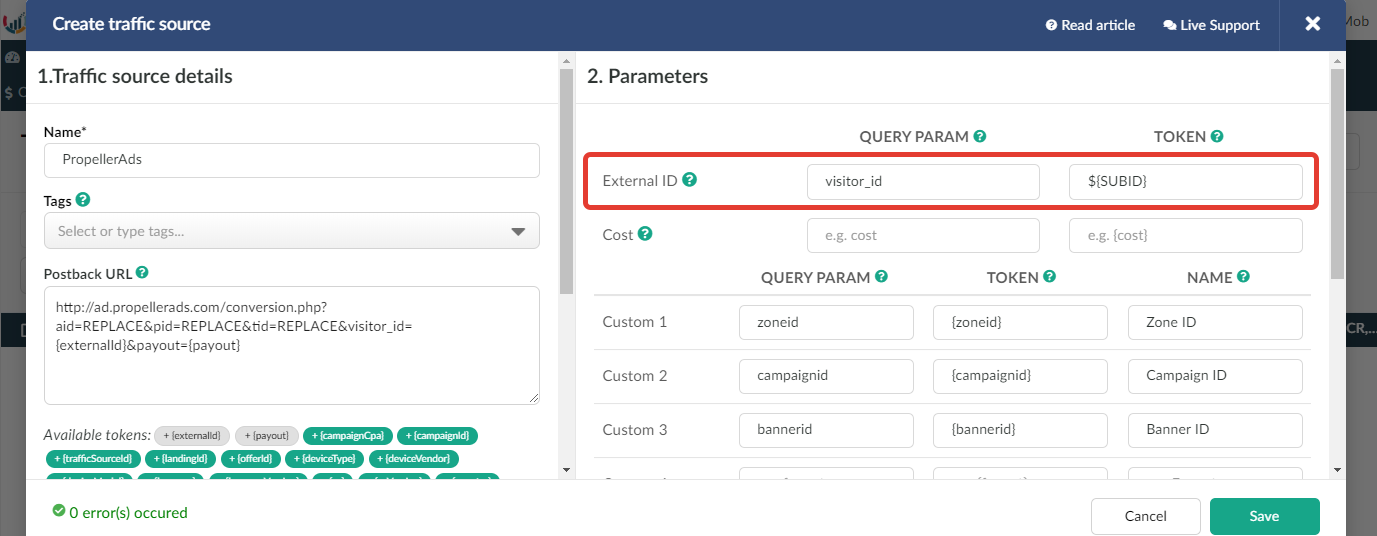
Each traffic source offers its own dedicated parameter and token to pass the click ID.
Make sure you introduce the correct values, otherwise the external ID will not be passed to the tracker.
When a conversion is registered in tracker, it will be passed to your traffic source via postback URL.
The postback URL on the side of BeMob should contain the {externalId} token.
{externalId} is BeMob dedicated token to pass the click ID of conversion via postback to the side of traffic source.
The {externalId} token should be added next to the corresponding click ID parameter of your traffic source.
For instance, PropellerAds is using visitor_id parameter in postback URL, which means that {externalId} token should be added along with this parameter.
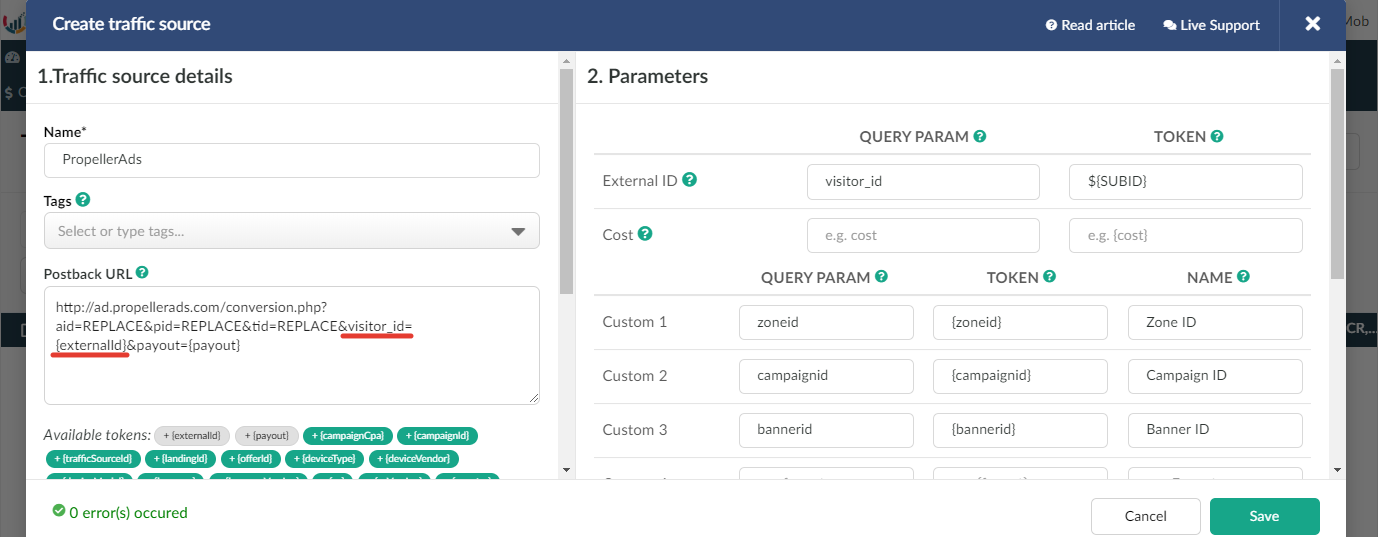
Payout
Some traffic sources are requesting to pass the payout value within postback.
It means that along with the click ID your traffic source will receive the revenue value associated with the conversion.
{payout} token should be added to the corresponding parameter in the postback URL to pass the revenue value.
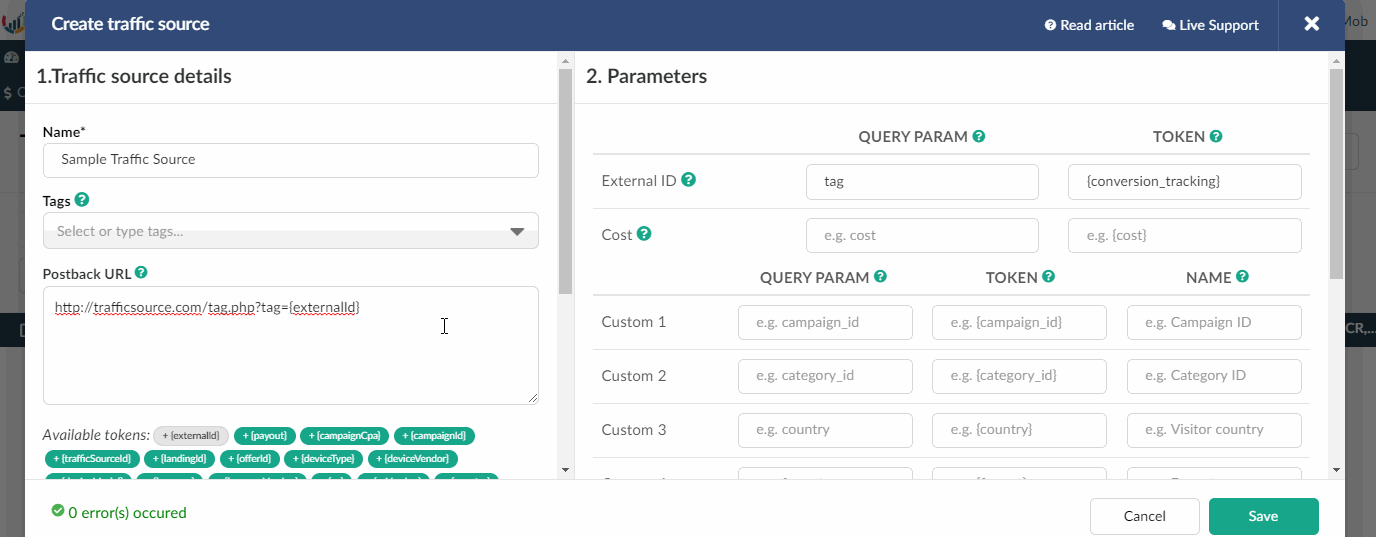
Payout value is always passed to traffic source in account currency selected as default in your BeMob settings.
If it is required to pass this value in different currency, you should use {payout.CURRENCY} token in the postback URL.
For instance, if your account currency is EUR, but the conversion payout value should be passed to the traffic source in USD, it is required to add {payout.USD} in postback URL in traffic source settings.
This action will allow to convert the payout value from the account currency into the currency preferred with your traffic source.
Otherwise the conversion payout will be passed in the account currency which will cause the discrepancy between report of traffic source and tracker.
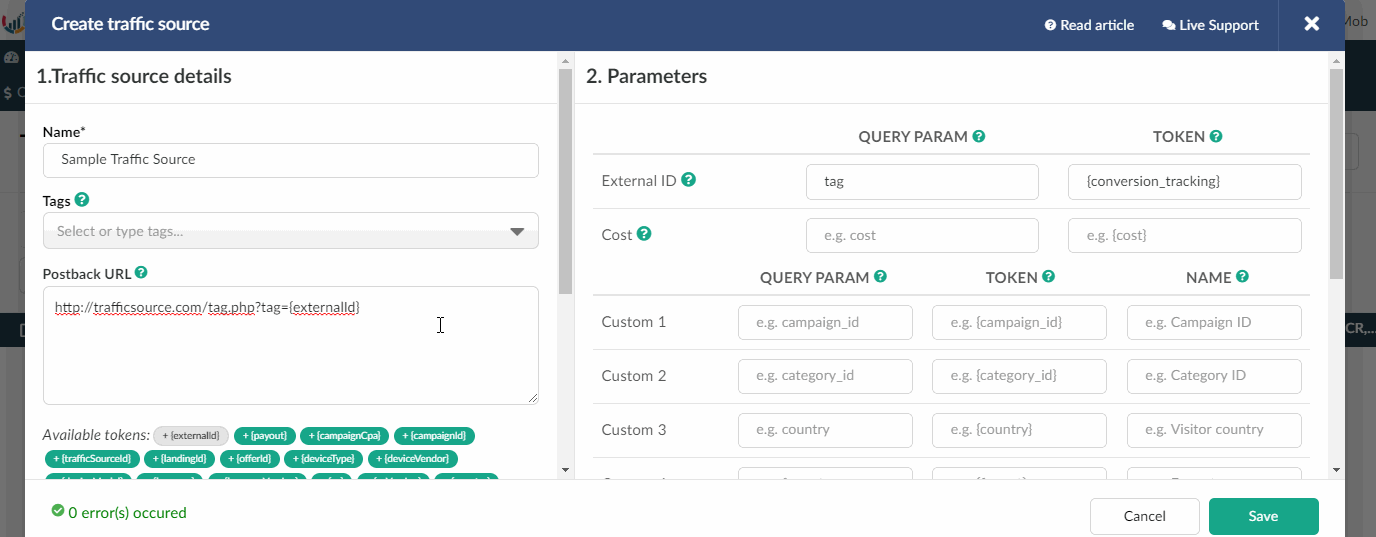
If you are working with RevShare cost model, it is required to use {campaignCpa} token instead of {payout} to pass revenue data.
Also note that {campaignCpa} token will be passing the revenue value in account currency.
To pass the revenue value in required currency it is required to use {campaignCpa.${currency}} token.
For instance, if your account currency is EUR, but the revenue value should be passed to the traffic source in USD, it is required to add {campaignCpa.USD} in postback URL in traffic source settings.
This action will allow to convert the payout value from the account currency into the currency preferred with your traffic source.
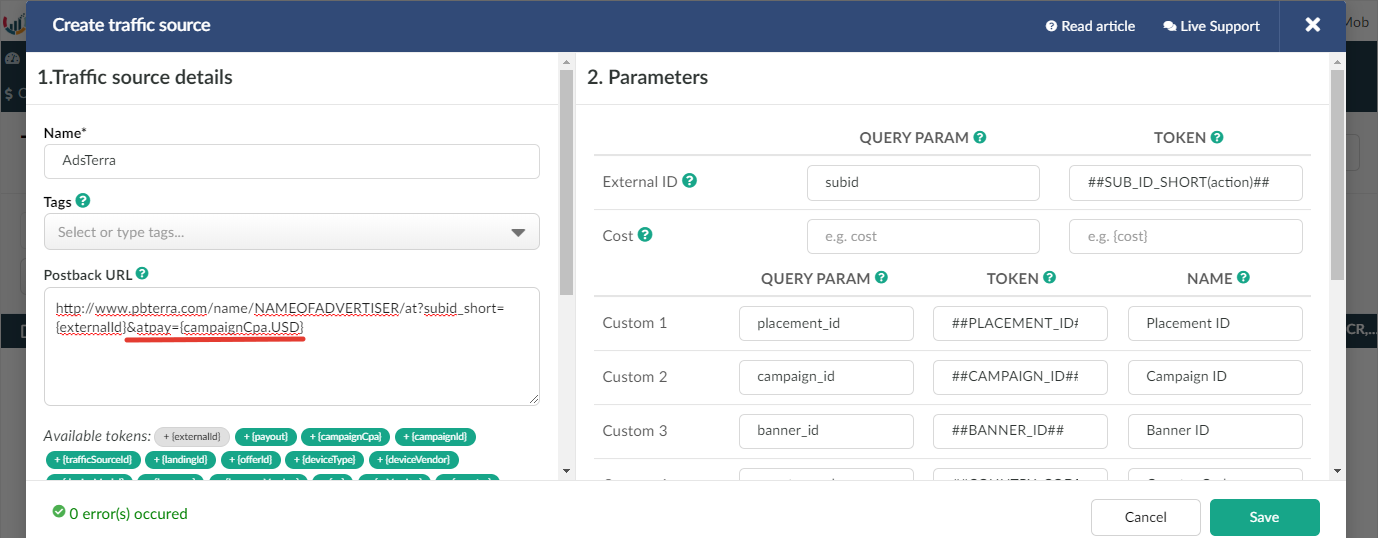
Available URL Tokens
The list of tokens below the postback URL field is required to pass the additional data on conversion in postback to the side of traffic source.
Tokens should be included in the postback URL only if you traffic source can accept them.
Do not add the tokens randomly.
BeMob tokens can be divided into several groups according to the type of data they pass to the traffic source.
| Token | Description |
|---|---|
| {externalId} {custom1} {custom2} {customN} | Data initially passed from the traffic source in campaign URL. |
| {payout} {payout.CURRENCY} {transactionId} {clickId} {campaignCpa} {campaignCpa.${currency}} | Unique ID of conversion and payout data you wish to pass on the side of traffic source. |
| {countryCode} {city} {region} {country} | Geo of conversion. |
| {campaignId} {landingId} {offerId} {trafficSourceId} | The unique ID which is assigned to the element in BeMob. |
| {os} {osVersion} | Operating System of conversion. |
| {browser} {browserVersion} | Browser data of conversion. |
| {deviceType} {deviceVendor} {deviceModel} | Device data of conversion. |
| {lang} | Browser language of conversion. |
| {isp} {mobileCarrier} {connectionType} | ISP/ Carrier/ Connection type data. |
| {referrerDomain} {ip} | IP and referrer domain data. |
| {userAgent} | User agent data. |
If it is required to pass the geo of conversion to the traffic source, you should add
&geo={country} or &geo={region} or &geo={city} in the postback URL.
Make sure you specify the parameter name which is used with your the traffic source to accept the conversion data.
For instance, Megapu.sh network requires to pass the feed ID of conversion to know what feed is converting on your side to optimize the traffic requirements.
As feed ID data is initially passed from the traffic source, you will need to specify &f={custom1} in postback URL, where f is the dedicated Megapu.sh parameter to accept feed ID in postback URL.
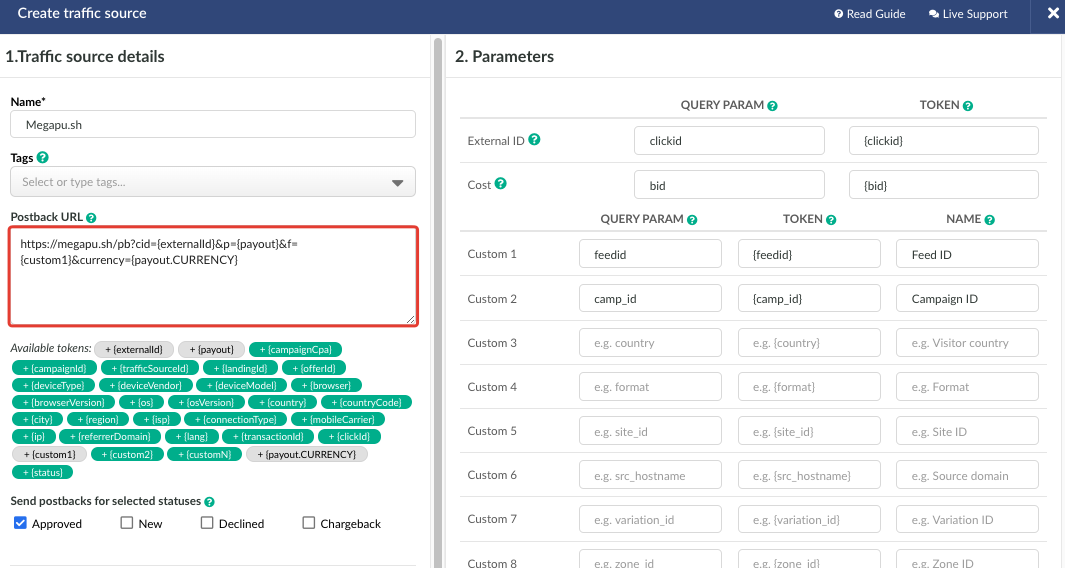
You can add any amount of required tokens to the postback URL, but make sure that your traffic source can accept and receive all of them.
If you have any questions or need the assistance with the settings, contact our support team through the live chat or at [email protected]
Updated about 5 years ago
