Payment methods
Currently you can pay for your BeMob pricing plan using your credit or debit cards (MasterCard, Visa).
The PayPal payments are also accepted.
Note
Payments will be renewed automatically on a monthly basis until you switch your account to Basic plan.
The payment method can be added in Subscription section. Press Update payment method
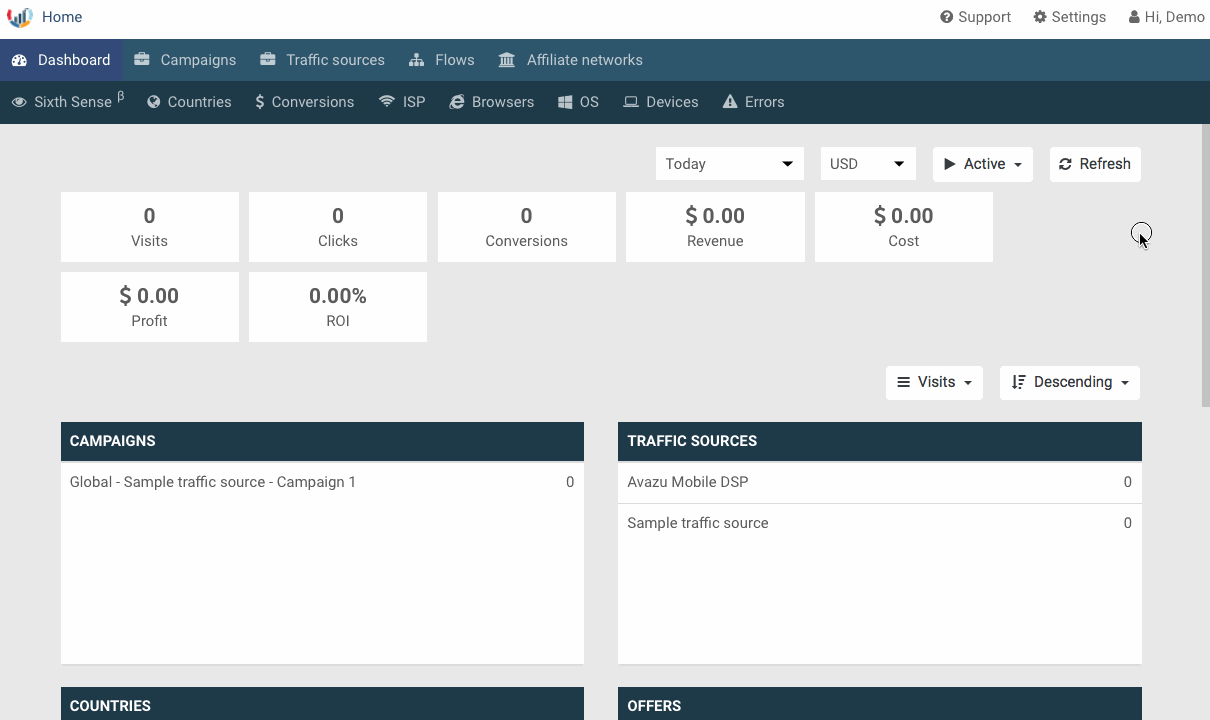
A new window with settings will appear. You should fill the fields with personal details.
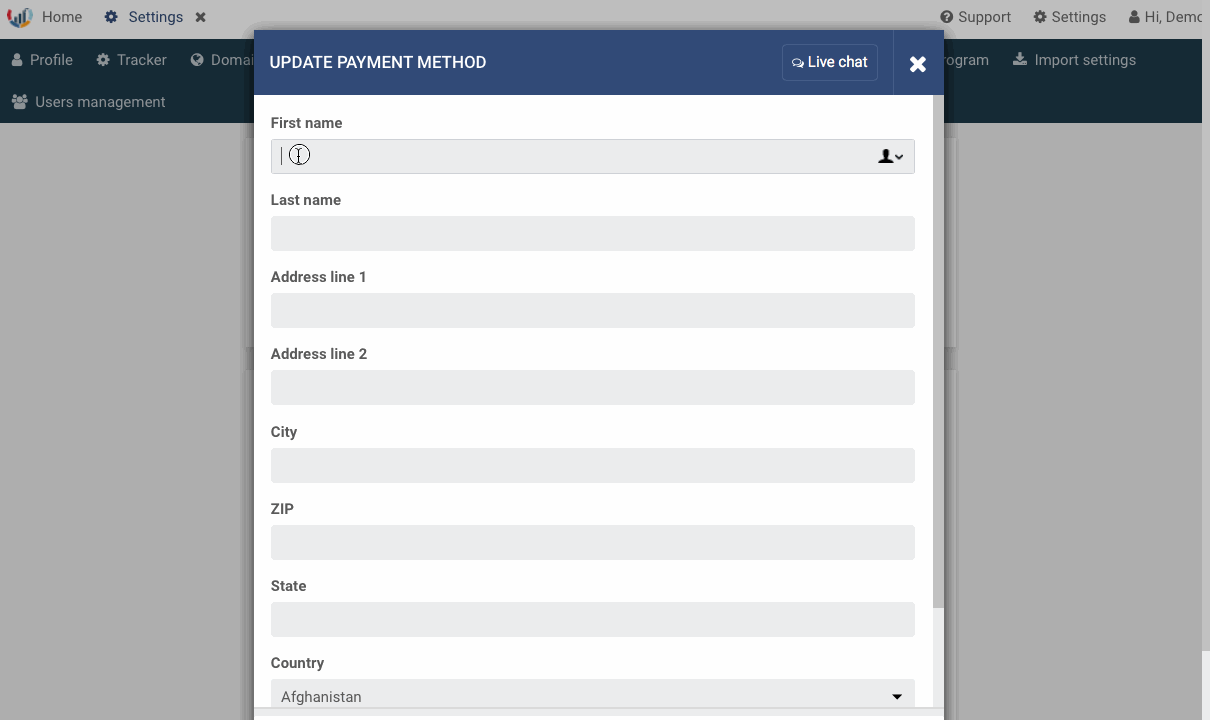
Note
VAT ID should be provided by European Union residents only.
The pricing plan payments exclude VAT value. To add VAT to your invoice it is required to introduce your VAT ID in the corresponding field.Skip the field if your country of residence is not the EU member.
Press Next to introduce card details.
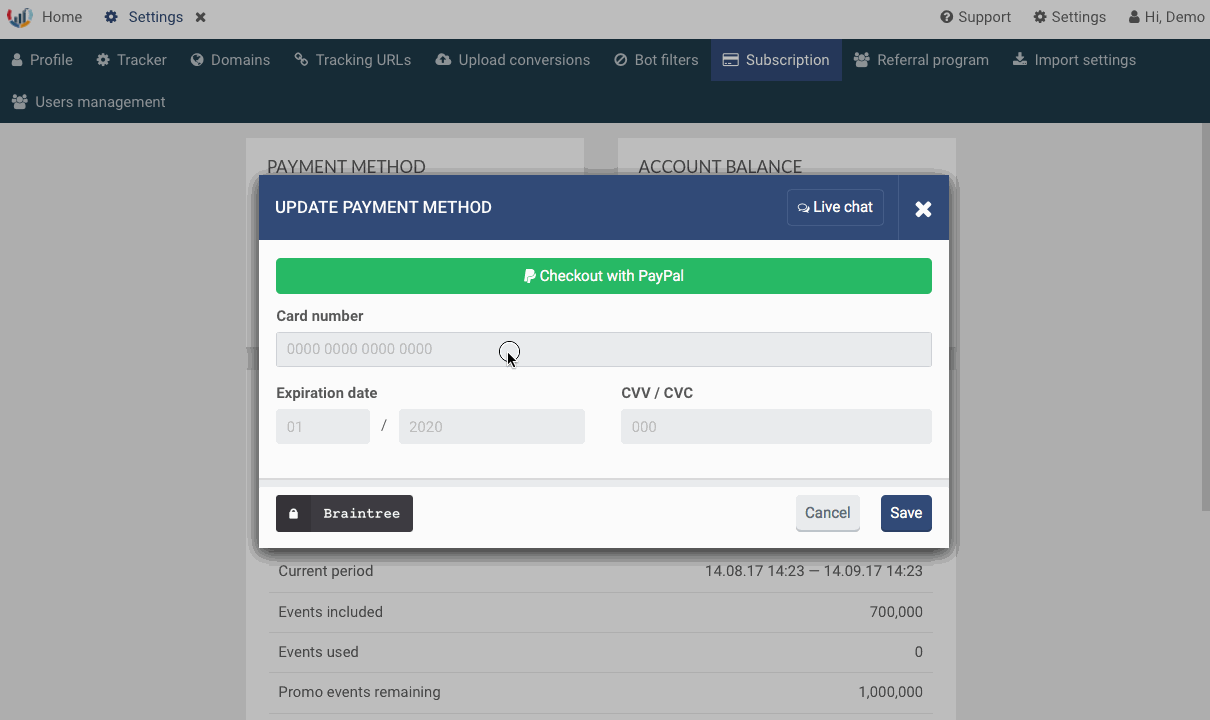
To add PayPal details click Checkout with PayPal. You will be redirected to PayPal web site.
Note
For your safety we don't store any card data. We use Braintree Payments to process all payment information. For details visit https://www.braintreepayments.com/faq
If you have a promo code from our partners, you can apply to receive BeMob bonus in your account.
Note
It is required to add a payment method in order to apply the promo code.
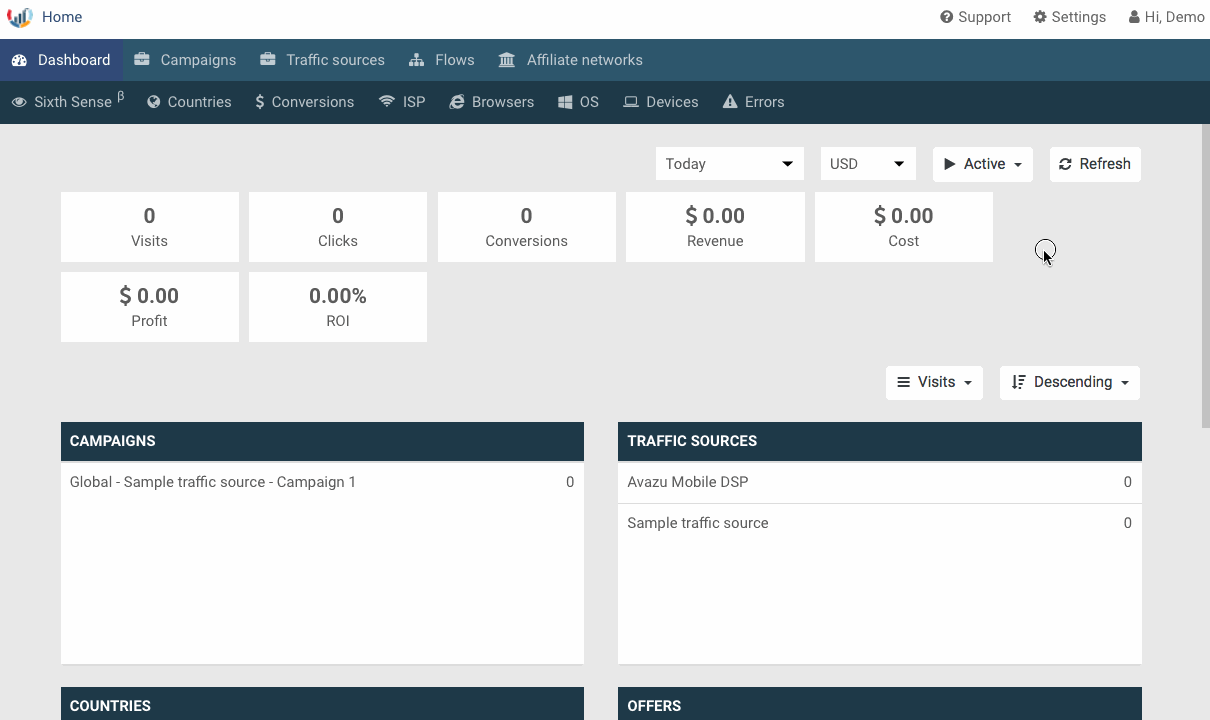
Updated over 5 years ago
