Notes
To organize you work with campaigns you can leave notes about:
- your further work with a certain campaign
- ideas of optimisation
- to-do lists
- and other valuable information.
If you have your notes organised in some other place, you can now forget about it, because BeMob helps you keeping your ideas along with actual campaigns.
To add a note you should select a campaign, press Notes and click Add Note button.
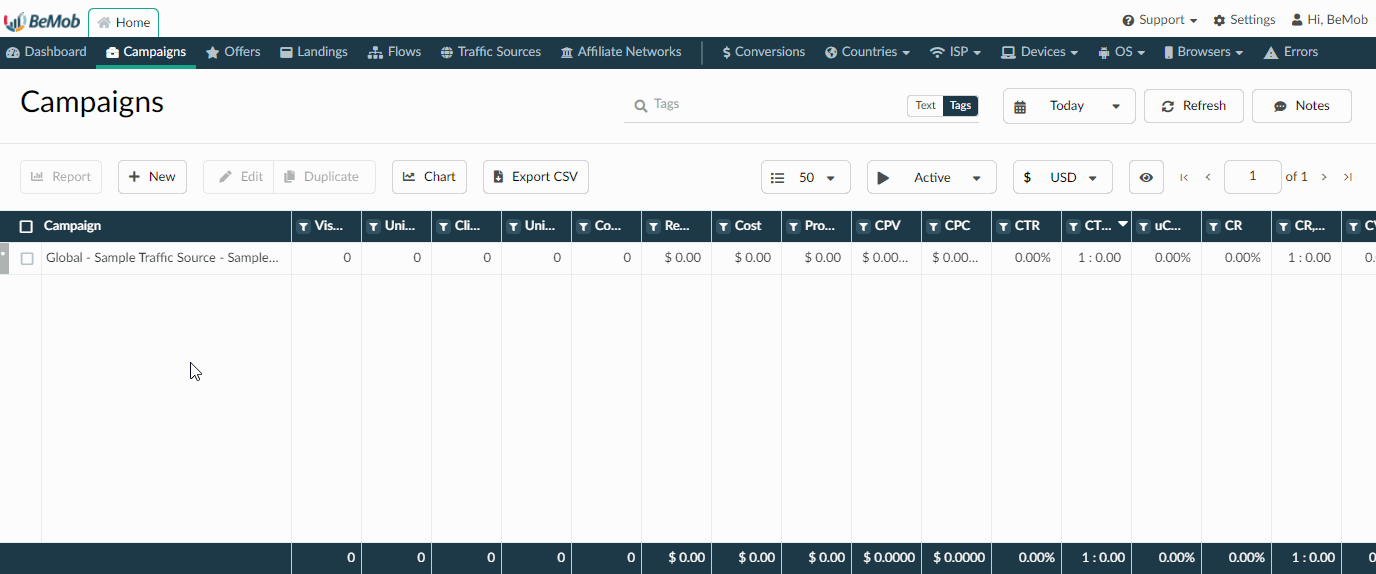
Here you’ll see a window with notes settings. After you’ve added a note, don’t forget to click Save.
After you add a note, it will be displayed in this window.
You can delete a note and add another one for the same campaign.
Updated over 5 years ago
