Key performance indicators
In Row selection on the panel you can see different metrics showing campaign's performance.
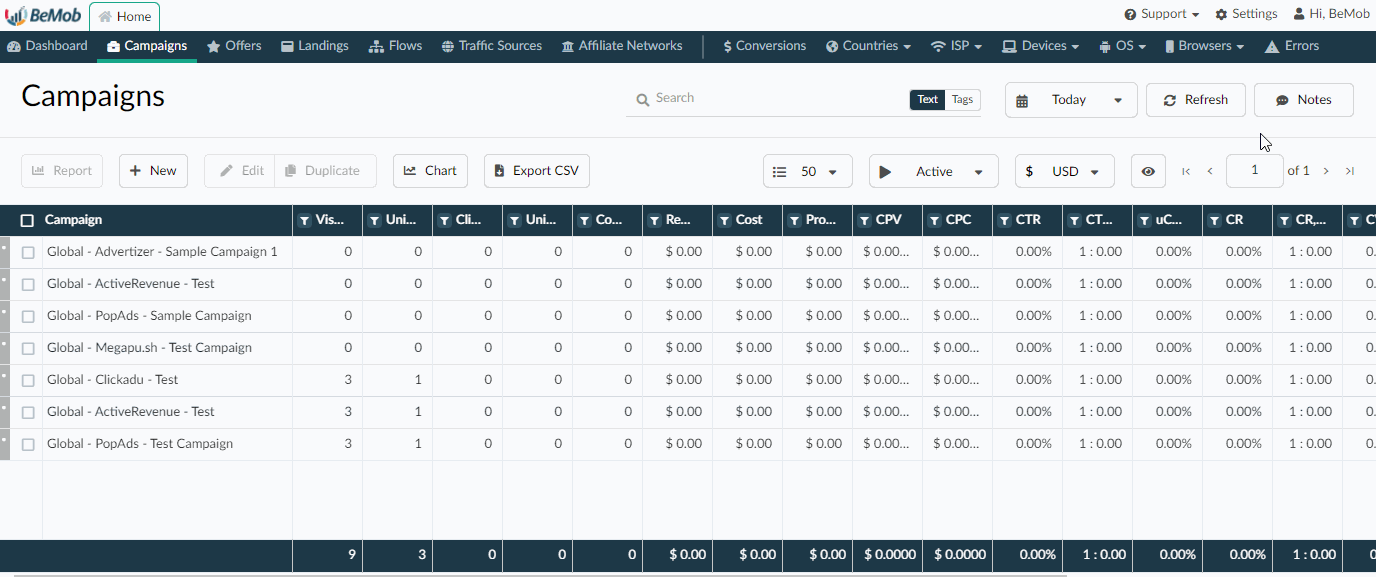
| Metrics | Description |
|---|---|
| Clicks | A click is registered when a user clicks on the CTA button placed on a landing page, and then is redirected to your offer. In case when direct linking option is enabled (i.e. no landing page) and a user clicks on an ad, he is redirected straight to the offer. This event is counted as a visit. |
| Visits | An event registered when a user arrives on your landing page or offer. When a user goes through the campaign URL, visit will be registered. |
| Impressions | An event registered with uploading of special pixel along with your ad banner on a website. |
| Bot impressions, clicks, visits | Bot events are classified according to the global bot rules that you set for your account. When a user goes through the campaign URL for the first time, a cookie with campaign id is assigned and it expires in 24 hours. It means that all the events that happen in these 24 hours are considered to be not unique. |
| Conversions | A conversion is any successful action that follows your offer. It can be registration, ordering or uploading an application etc. |
| Conversion statuses | New — status for new conversion Approved — conversion with this status will be marked as confirmed and conversion revenue will be added in the report Declined — for declined Chargeback — conversion with this status will be marked as charged and conversion revenue will be included in a report. |
| Profit | Revenue - Cost |
| Revenue | Total revenue received in campaign for selected period |
| Cost | Total traffic cost for selected period |
| CPV | Cost / Visits Price for one visit paid to traffic source. |
| CPC | Cost / Clicks Price for one click paid to traffic source. CPC is counted for campaigns with landing page only. |
| CTR | Clicks / Visits * 100 Landing page click-through rate. CTR value reflects how often users go to the offer through your landing page. |
| UCTR | Unique clicks / Unique visits * 100 UCTR value reflects how many unique users go to the offer through your landing page. |
| CR | Conversions / Clicks * 100 Conversion rate is defined as the number of users to a landing page that complete a desired goal (a conversion) out of the total number of users. This value is available for campaigns with landing page and is calculated for approved conversions only. |
| CV | Conversions / Visits * 100 This value shows the number of offer visitors that complete a conversion out of the total number of visitors. This value is counted for campaigns with direct linking. |
| ROI | Revenue - Cost / Cost * 100 Return on investment is one of the most important success indicators for a campaign. If ROI>0%, the campaign is profitable. When ROI is 0, it means that revenue is equal to cost. In case when ROI < 0%, your campaign is unprofitable. |
| EPV | Revenue / Visits Earn Per Visit counts revenue value from one visit. When CV increases, EPV becomes higher. If EPV>CPV, your campaign is profitable. |
| EPC | Revenue / Clicks Earn Per Click indicates revenue value from one click. EPC is counted for campaigns with landing pages only. |
| AP | Revenue / Conversions Average price |
| CTR, 1/x | 1 : Visits / Clicks |
| CR, 1/x | 1 : Clicks / Conversions |
| CV, 1/x | 1 : Visits / Conversions |
Updated about 5 years ago
