Archiving and restoring data
The data can not be deleted permanently in BeMob. However you can archive an item to remove it from your report.
To archive an item it is required to select it and press Archive button.
Tips & Tricks
For bulk archiving it is required to select several items that you want to hide.
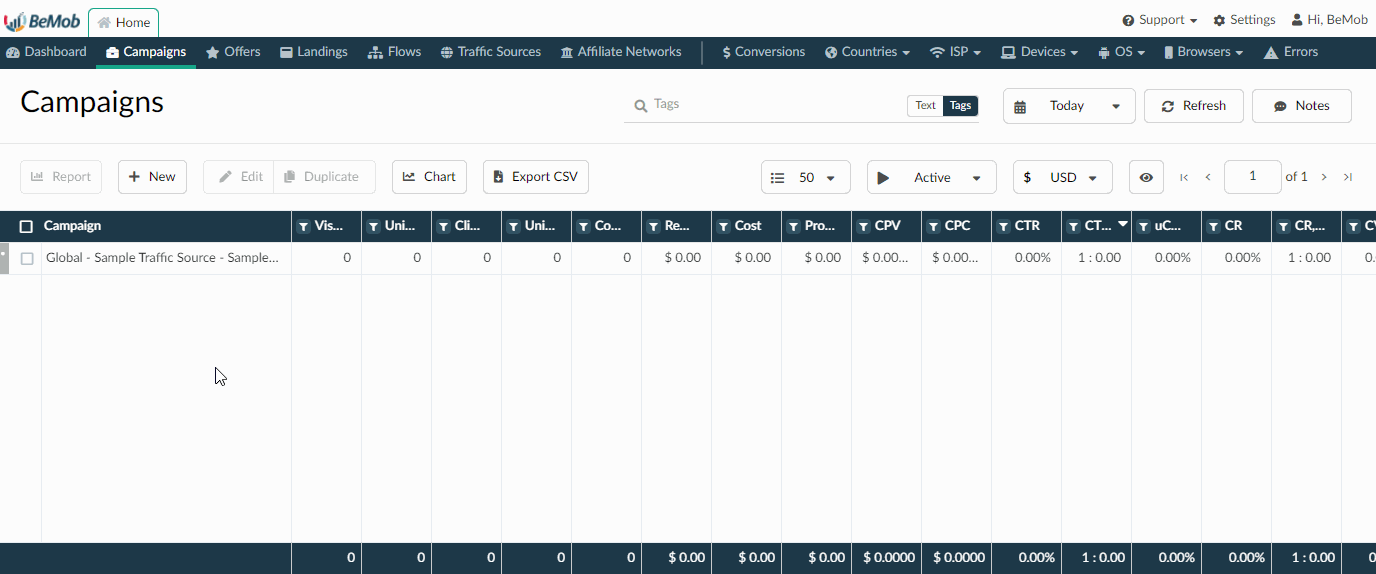
To restore the data follow the steps below:
- click Active button and select from the drop-down list Archived .
- mark the checkbox with required item to restore
- press Restore
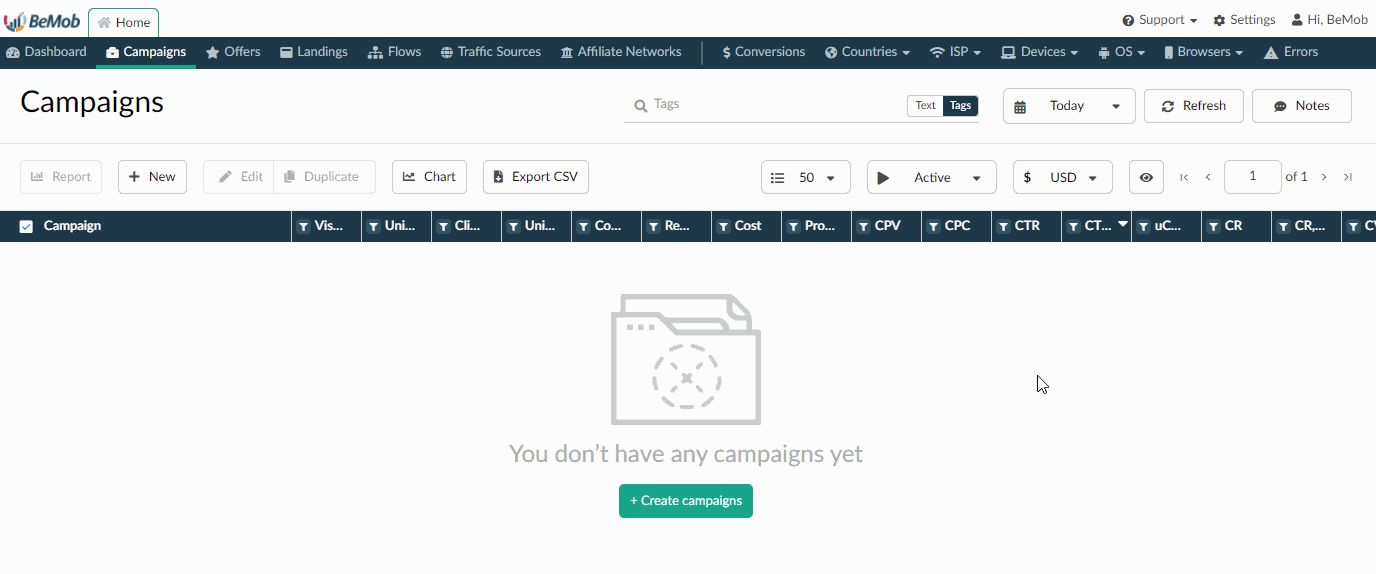
Block archived campaigns from receiving traffic
The traffic can be paused on the side of your traffic source only.
Note
Campaign archiving in tracker doesn't affect traffic in your campaign
Another words, if you archive a campaign in tracker's panel, the traffic will not stop.
In order to prevent archived campaign from receiving traffic, you can switch on the option of blocking incoming traffic:
- Click Settings tab on the panel.
- Press Edit under Redirect settings and check corresponding mark box to block archived campaigns from receiving traffic.
- Press Save to store the settings.
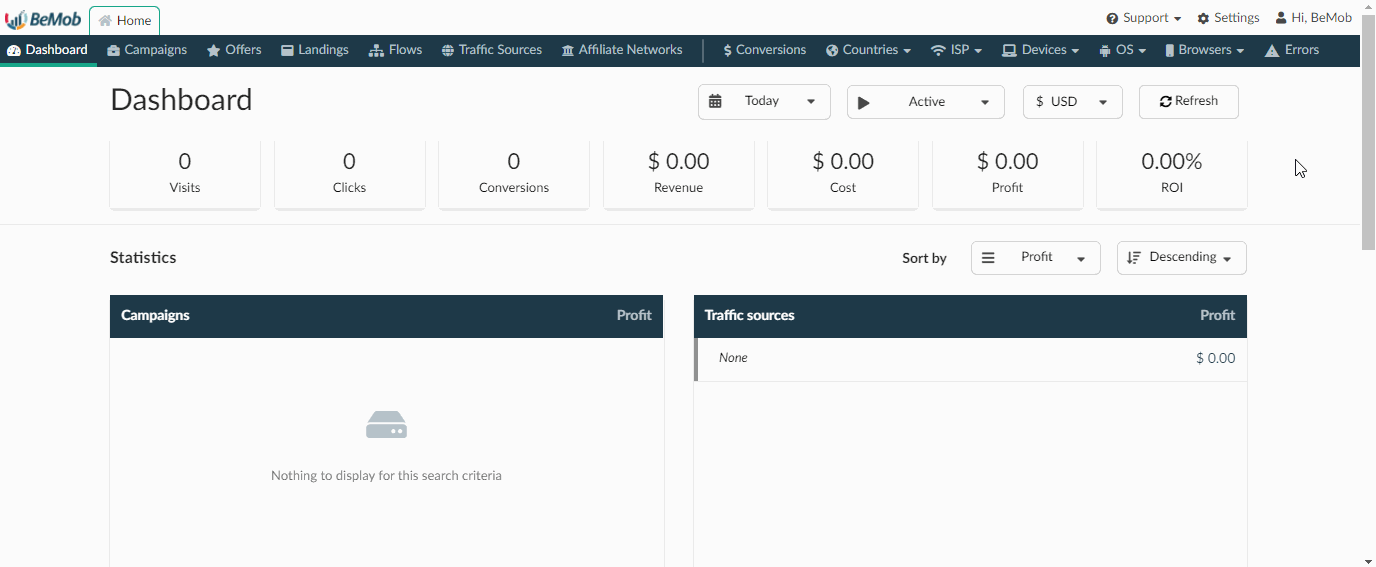
As a result the campaign URL request will display blank page with the message that campaign was archived.
Note
This visit on campaign URL will not be counted as an event in BeMob.
However this option is not blocking traffic from traffic source side. Traffic can be completely stopped on the traffic source's side only.
Note
The option affects archived campaigns only.
In case it is required to stop redirecting traffic to one of the offers, not to the campaign completely, you should replace this offer in flow or built-in flow.
Updated over 5 years ago
