Flow setup
Flow is required to redirect campaign visitors' to landing pages and offers, according to the conditions set, e.g. redirect by a certain device vendor, language, ISP, country or OS and other parameters.
To create a flow with BeMob press Flows on the panel.
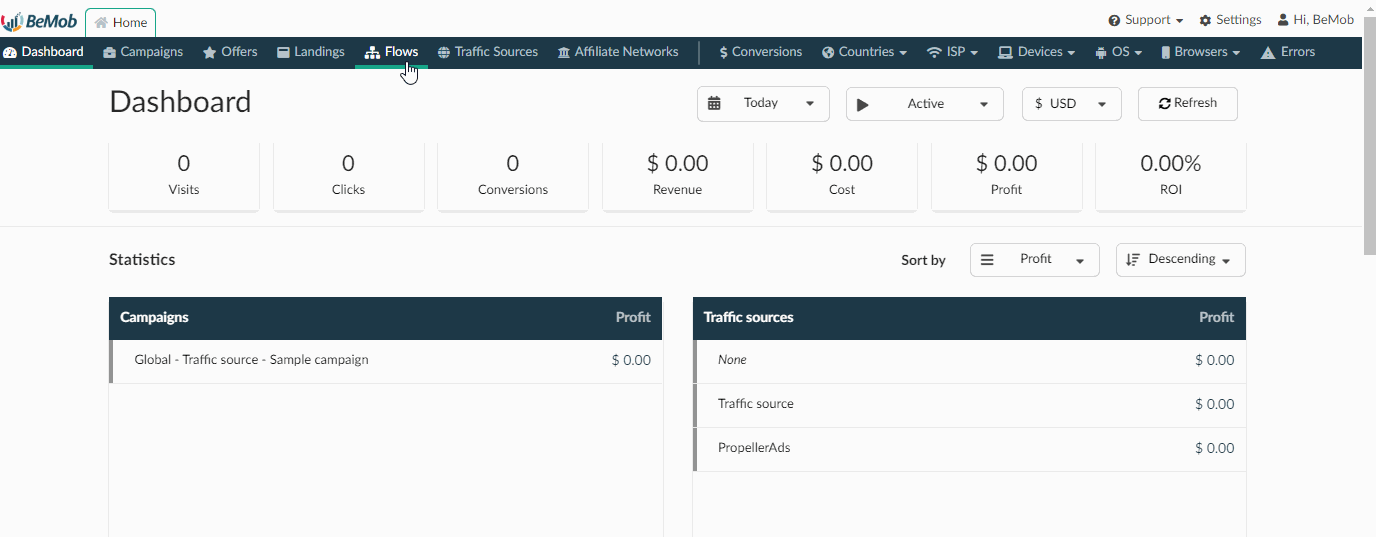
Flow name
Flow name will be automatically generated basing on the country you select.
Add a unique customized flow name.
The time stamp at the end of flow name helps to identify the exact time and date of flow adding. This data can be removed from flow name.
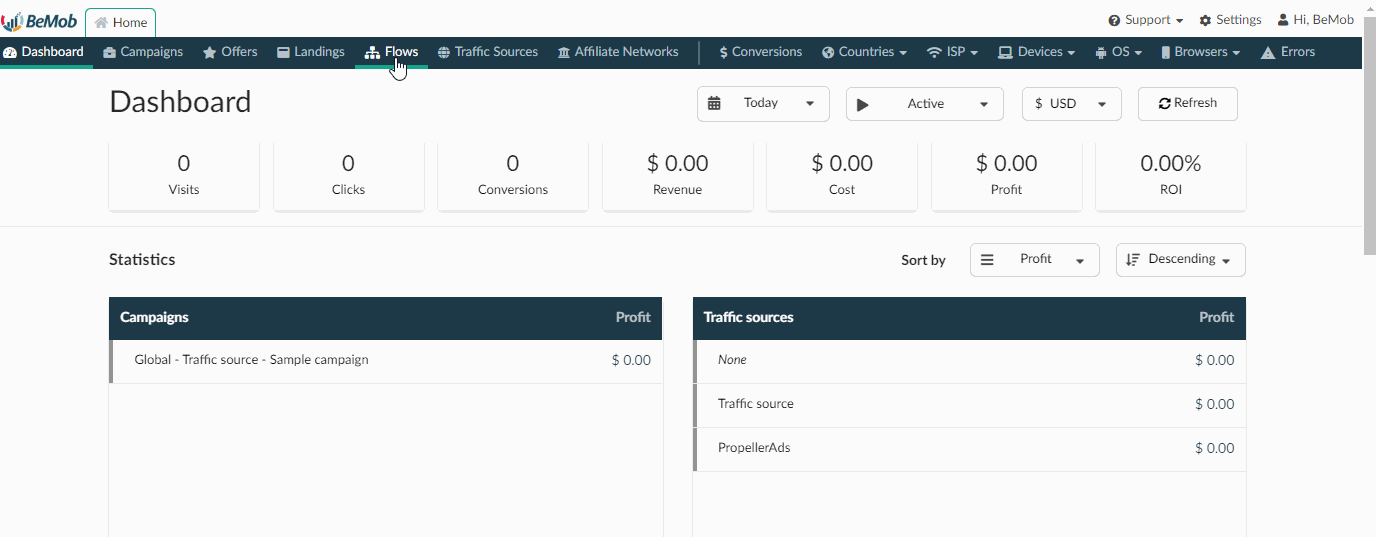
Note
Country selection for a flow will determine offers and landers to be displayed in paths settings.
For multi-geo flows leave the country value set to Global.
Flow redirect modes
There are three redirect modes available for a flow: 302, Meta and Double Meta.
302 redirect mode passes the referrer data to the campaign endpoint.
Meta and Double Meta allow to hide the data from the campaign endpoint (affiliate network or other offer vendor).
Note
The default redirect mode set for a flow will be overridden within each individual path created in a flow.
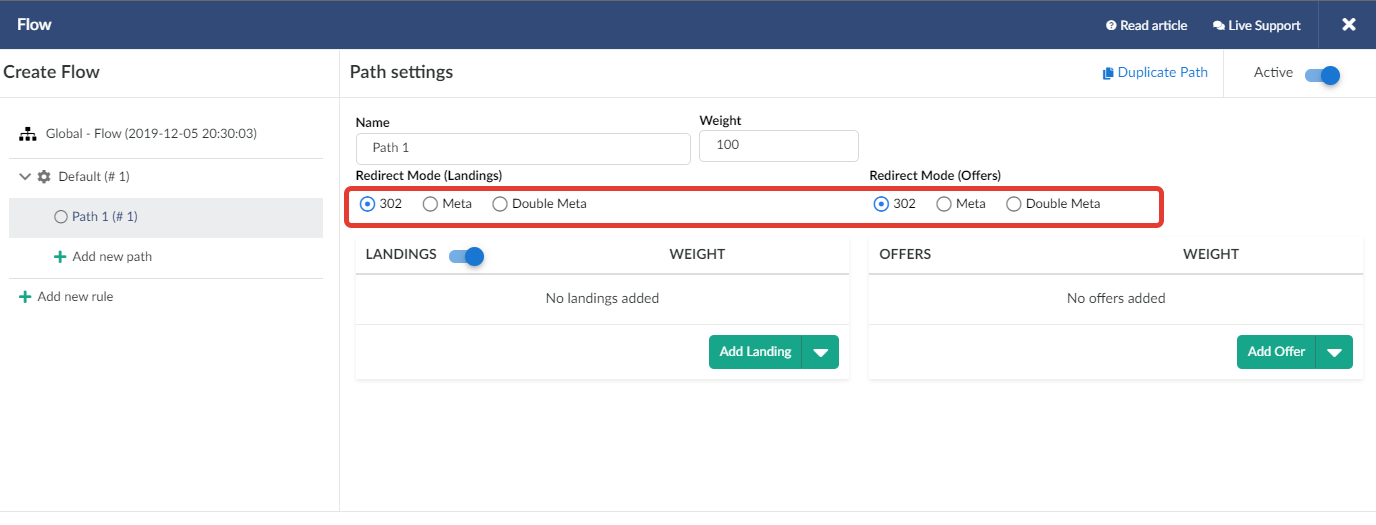
Default path
There two types of paths in a flow: default and rule - based.
- Default paths have no conditions for traffic targeting.
- Rule - based paths provide traffic to be targeted to a particular destination according to the conditions set.
Note
A single default path is always required to be set in a flow.
- Define the name for a default path.
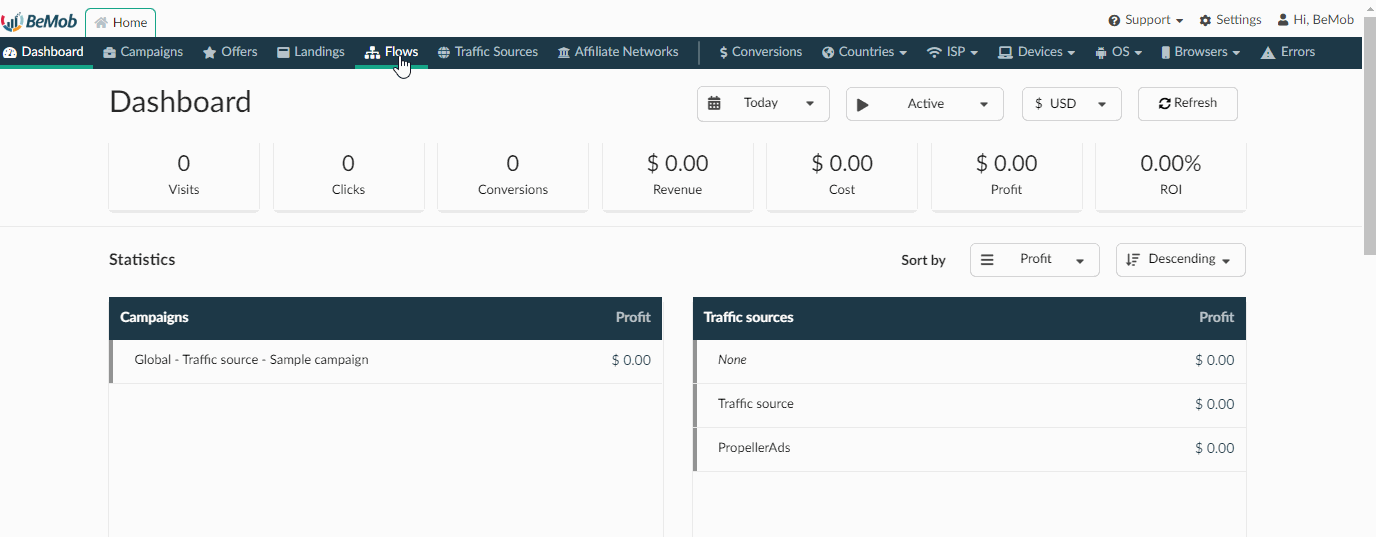
- Weight field is required for setting traffic distribution.
The weight value is set to 100 by default, but you can edit this value anytime to redistribute traffic in optimal ratio.
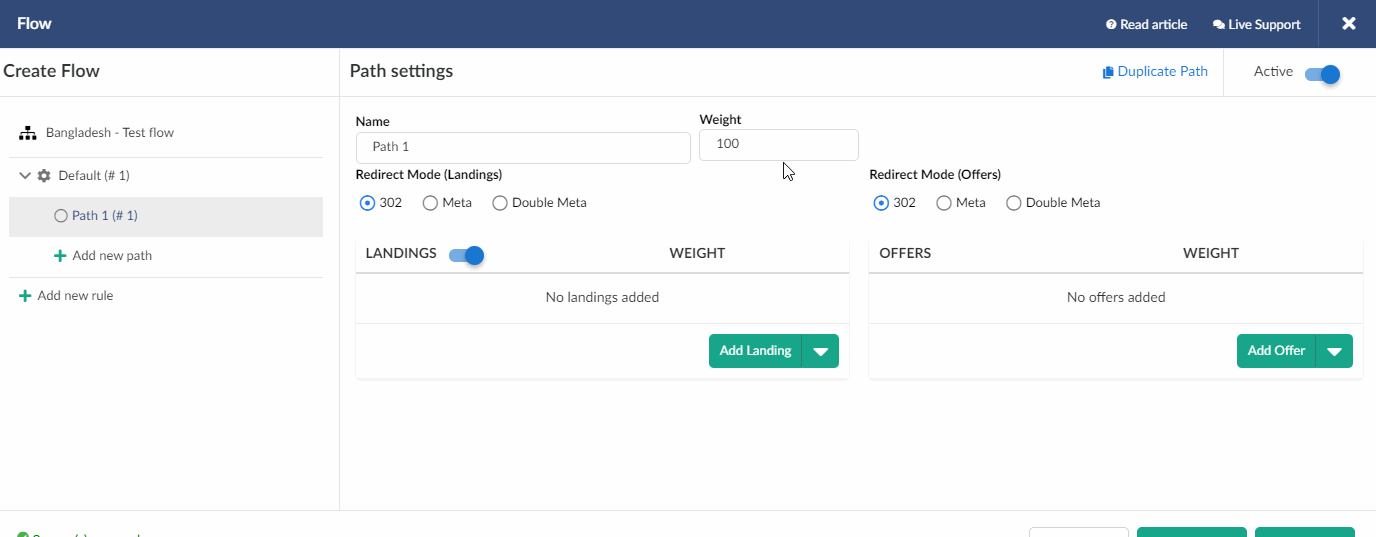
The status toggle is required to switch path between active, when traffic is handled to this path and inactive status, when no traffic is handled to this path.
When you switch the toggle to inactive status, the path will automatically be crossed from the list on the left side, so you can see what paths are currently with traffic.
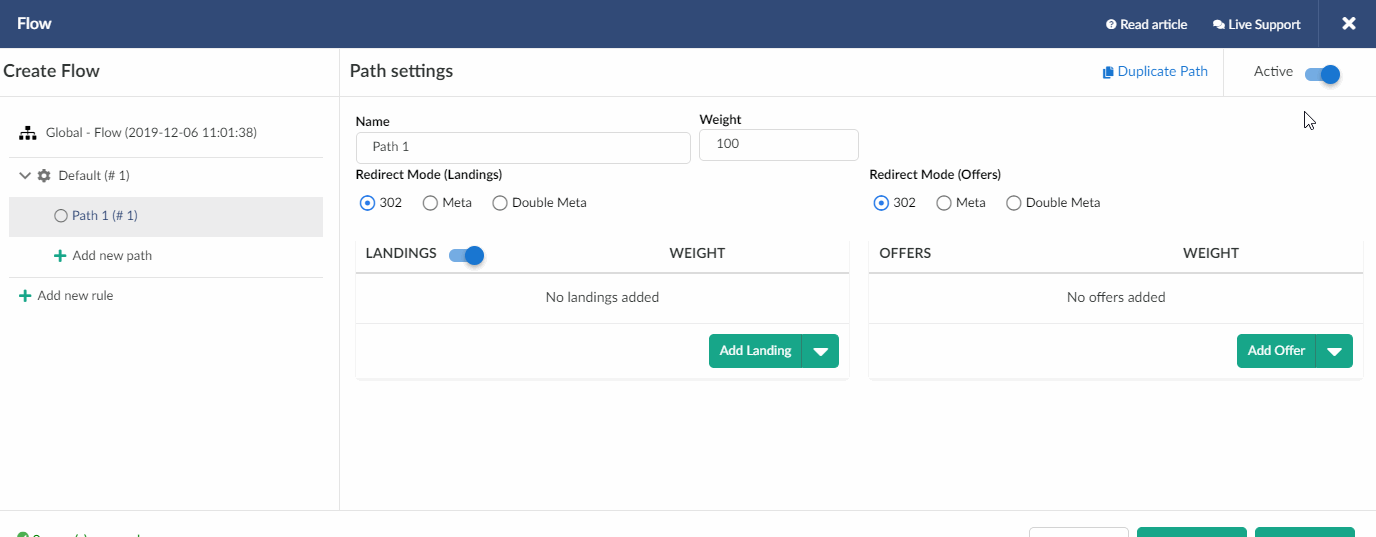
Delete path - to delete the path from the flow.
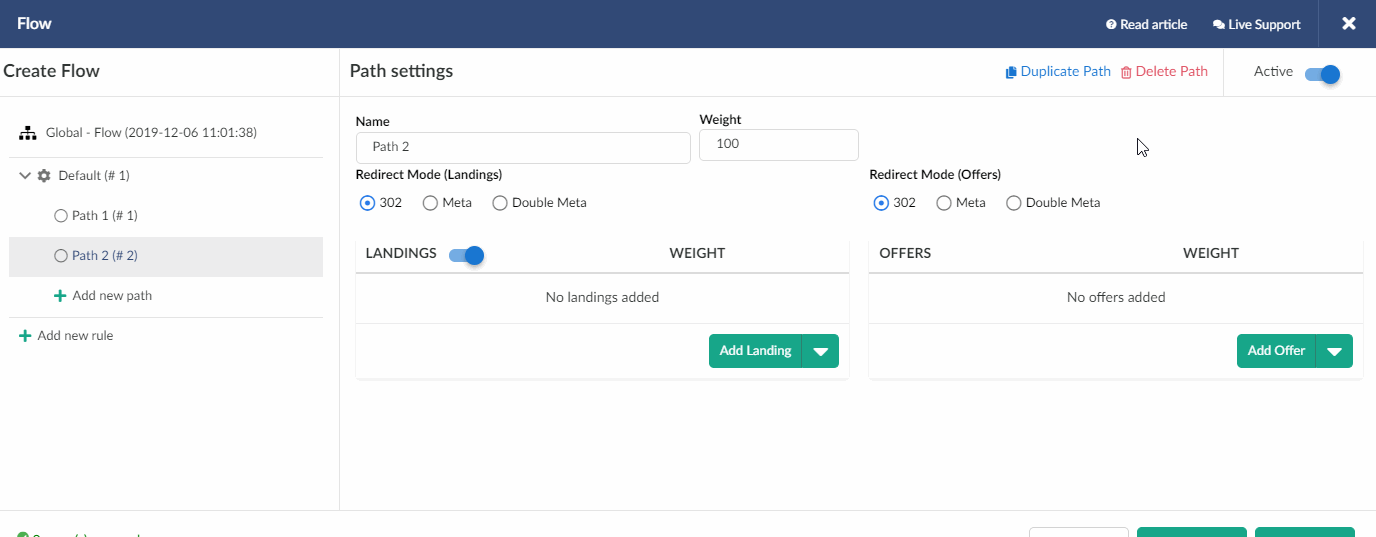
Duplicate path - to create a duplicated version of the path.
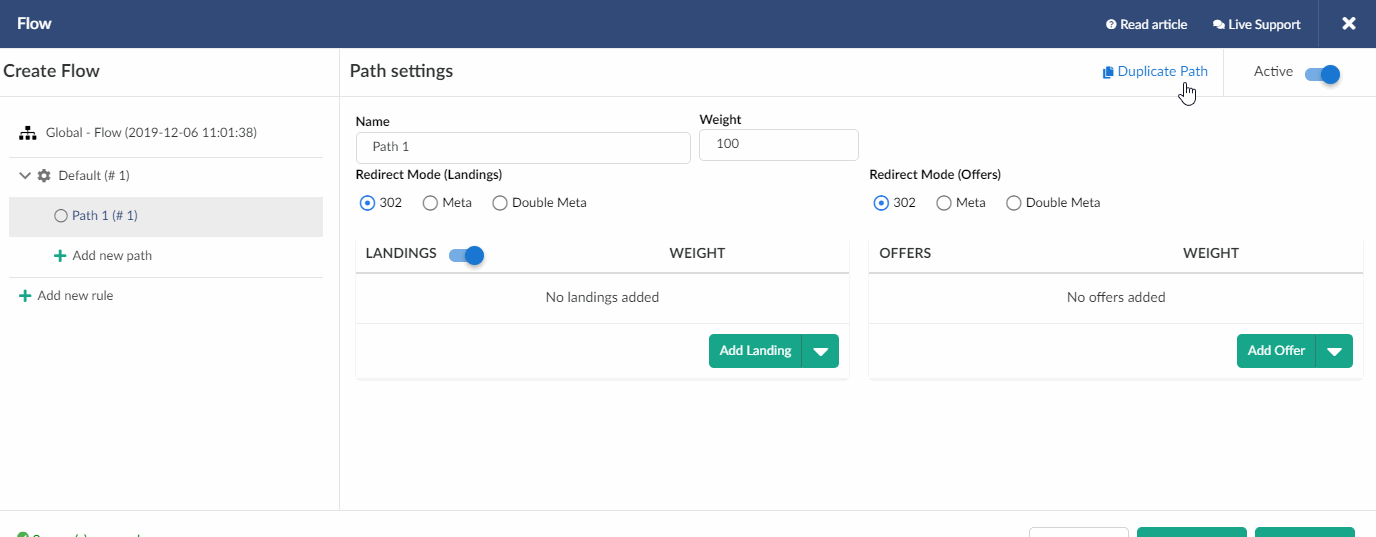
When selecting a redirect mode in path settings, note that it will override the mode selected for the flow.
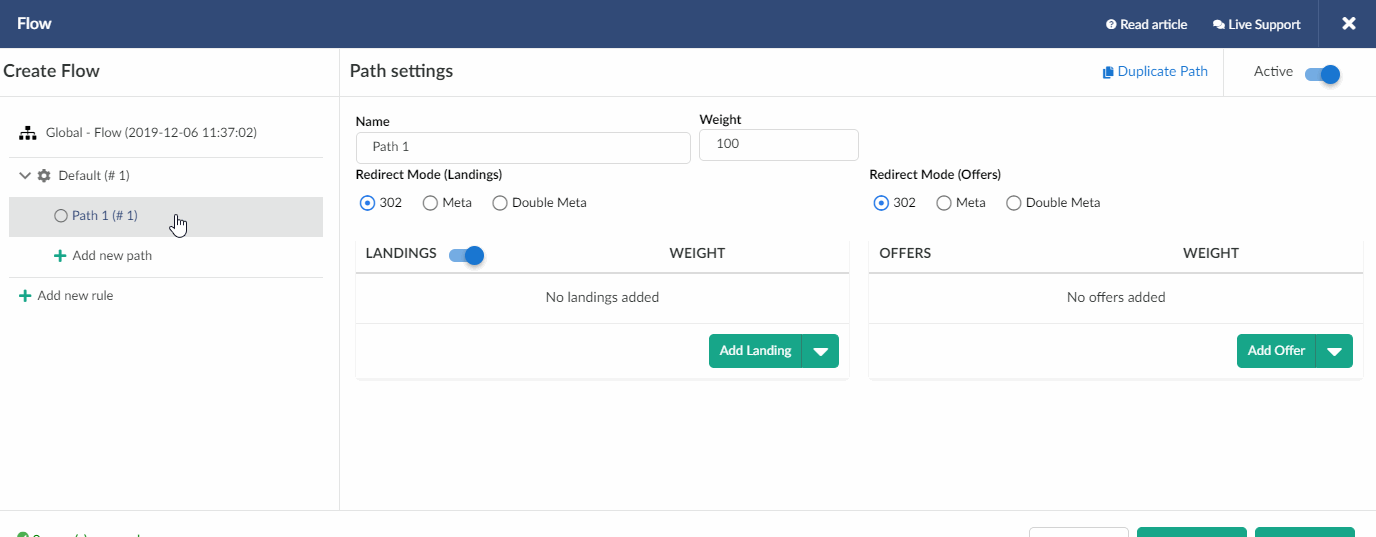
Updated over 5 years ago
