Flow rules
Rule - based paths provide traffic to be targeted to a particular destination according to conditions set.
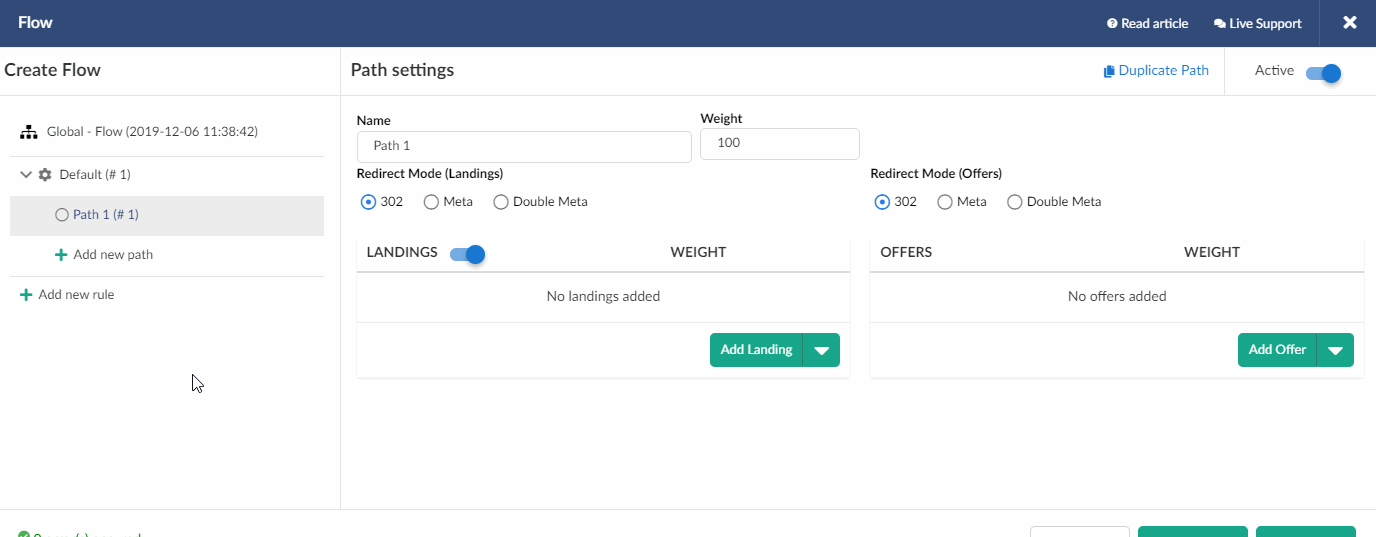
Define the name to navigate easy through list of rule-based paths.
To add a condition press Add condition and select the required amount of conditions from the drop-down list.
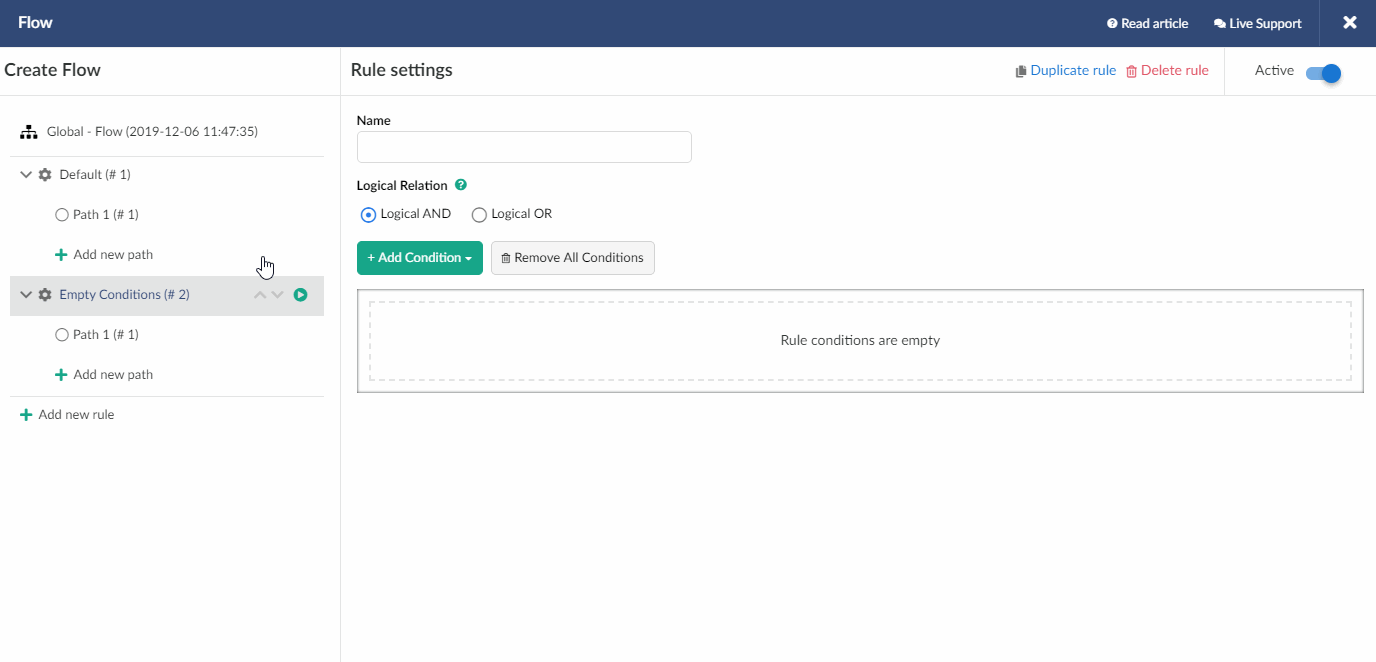
The conditions are listed in table below.
| Condition | Description |
|---|---|
| Brand and model | Device brand and model |
| Browser and version | Browser and version |
| Connection type | Connection type |
| Country | Visitor's country |
| Region | Visitor's region |
| City | Visitor's city |
| Custom parameters 1-10 | 10 custom parameters from your traffic source |
| Day of week | Day of the week when you want to redirect traffic by this rule |
| Device type | User's device type |
| IP | User's IP |
| ISP | User's ISP |
| Language | Visitor's language |
| Mobile carrier | User's mobile carrier |
| OS and version | ОС and version of the user's device |
| Referrer | Data on referrer |
| Time | Time, when you want to redirect traffic by this rule |
| User agent | User agent |
| Uniqueness | User's uniqueness for a certain campaign |
Logical relation
Rules work on the basis of logical relation AND/OR.
Note
When logical AND is selected, a visitor can reach the right path only if he matches all the conditions.
For instance, you create a path for iPhone 6s users from Australia. Even if one condition is not respected, then user is redirected to another rule.
You can see the sample of settings below.
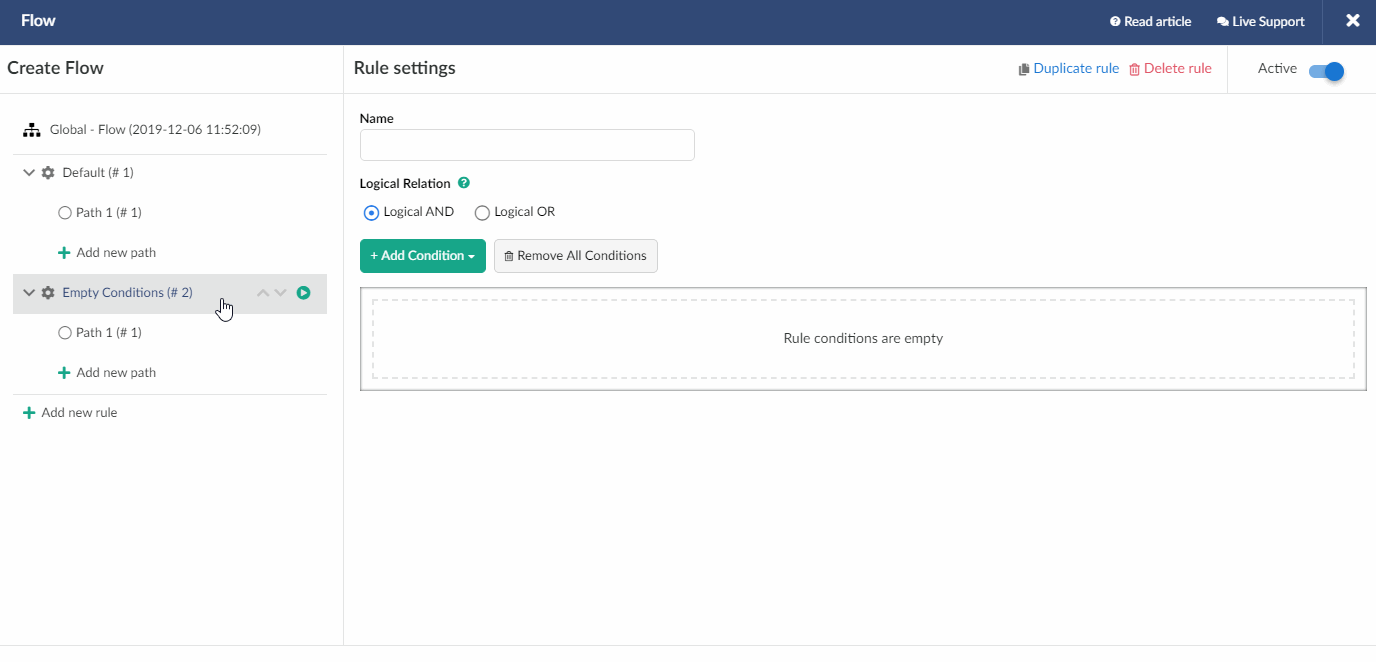
These rules are required to set the priority for specific conditions and to avoid conflicting priorities.
By moving your rules up and down you can set the priority for each of them. You should add at least 2 rules to the flow to change their priority.
Note
When logical OR is selected, a visitor can reach the right path if he matches at least one the conditions selected.
Following the previous example, iPhone 6s users will reach this path even if they use the mobile carrier different from one set for the rule. In the same way all the visitors from Australia will reach this path even if they are not iPhone 6s users.
These rules are required to set the priority for specific conditions and to avoid conflicting priorities.
Note
Rules work on priority basis.
By moving rules up and down you change the priority for each of them. It is required to add at least 2 rules to the flow to change the priority.
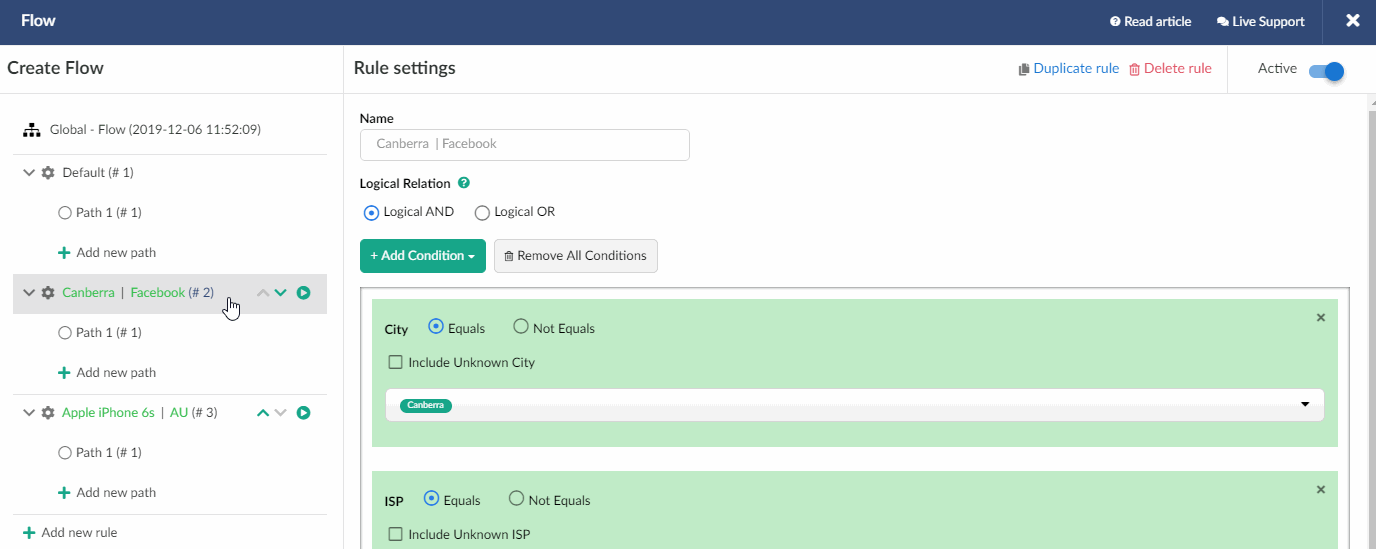
Note
If campaign visitors match several rule conditions, they will be redirected to the flow with the superior priority.
If a user doesn't meet any condition of rule with the highest priority, he will be redirected to the second rule, then further and further, until he finally matches a condition of the rule with the lowest priority.
If a visitor doesn't match any rule condition, he will be forwarded to the Default path.
Updated over 5 years ago
