Affiliate networks conversion tracking
The majority of affiliate networks supports conversion tracking via postback.
This is an easy way to track conversions without the necessity to create the thank you or confirmation pages.
Postback settings
We recommend to start postback settings with affiliate network configuration on the side of tracker. This step will simplify further configurations.
Many popular networks are available within our templates. To get acquainted with the complete list press New from templates in Affiliate Networks section.
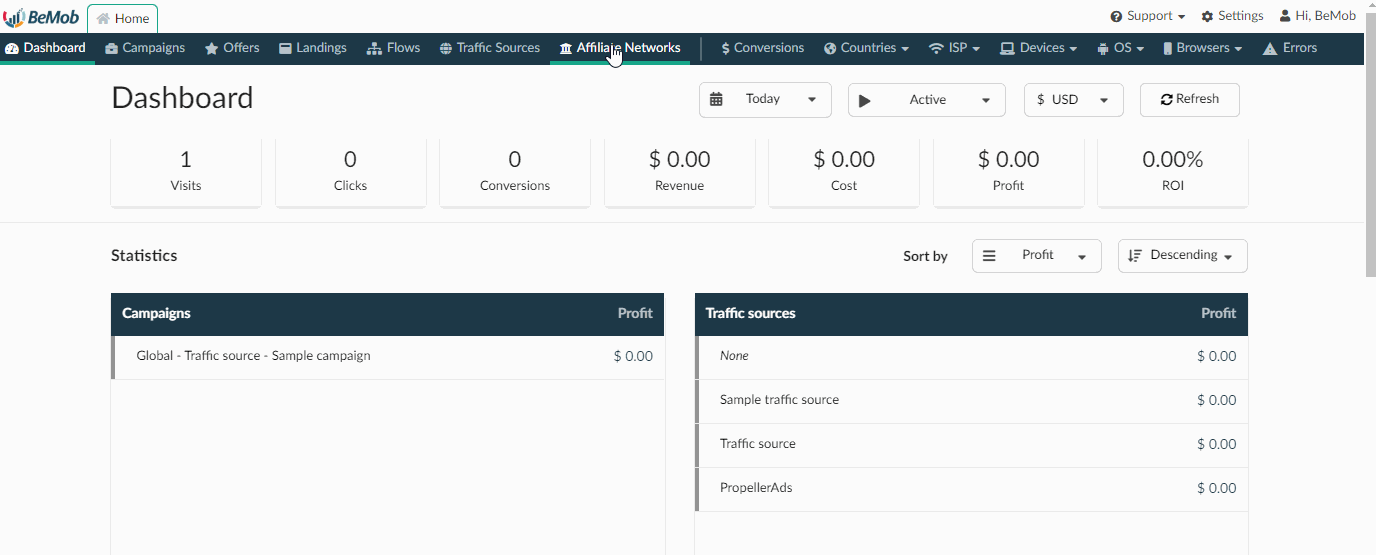
If you can find the required network, just select it from the list and press Copy button next to the Postback URL field for further implementation on the side of affiliate network.
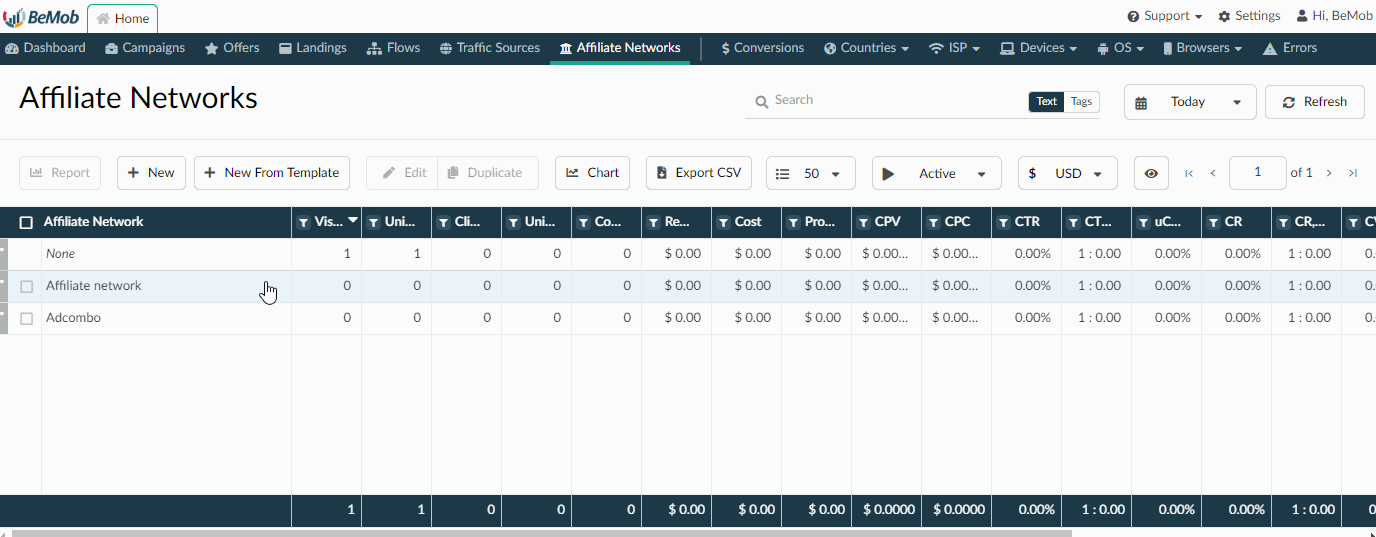
If your affiliate network is not available within our templates, press New button and copy the postback URL.
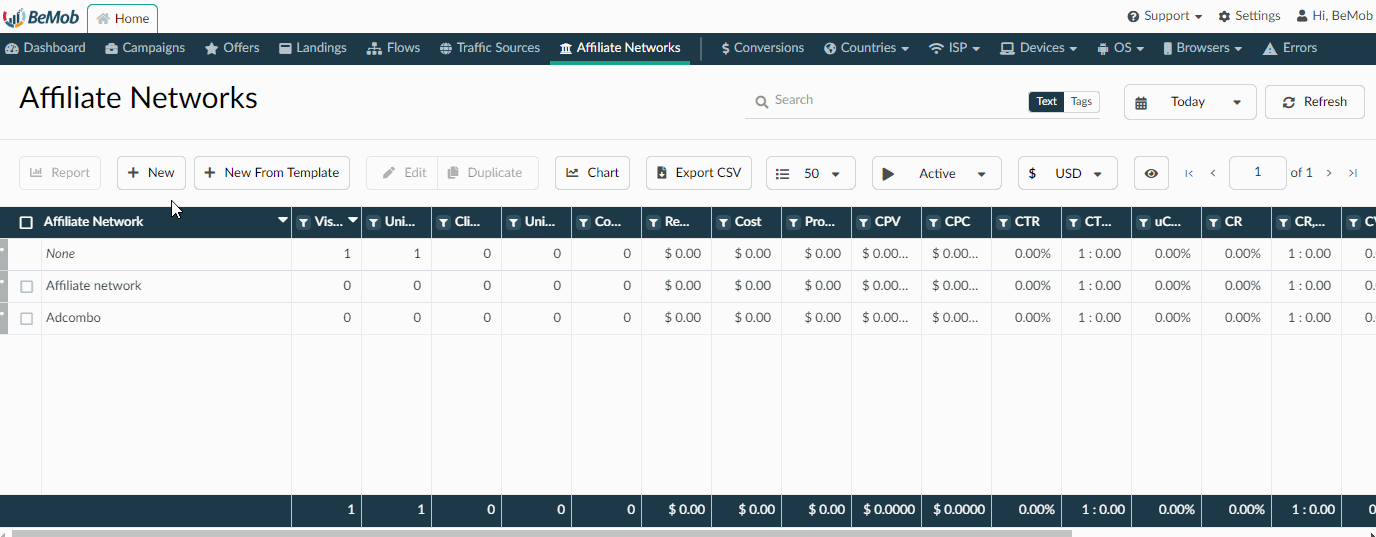
BeMob postback URL has the following form:
http://xxxxx.yourdomain.com/postback?cid=REPLACE&payout=OPTIONAL&txid=OPTIONAL&status=OPTIONAL
- cid is the only obligatory value passed within postback to record conversions.
- payout passes the revenue of conversion.
- txid - unique transaction ID per conversion, e.g. order number.
- status parameter is required to pass the status data of each conversion, when it is accepted, rejected or pending confirmation.
Note
The postback URL copied from BeMob should be introduced into corresponding field on the side of your affiliate network.
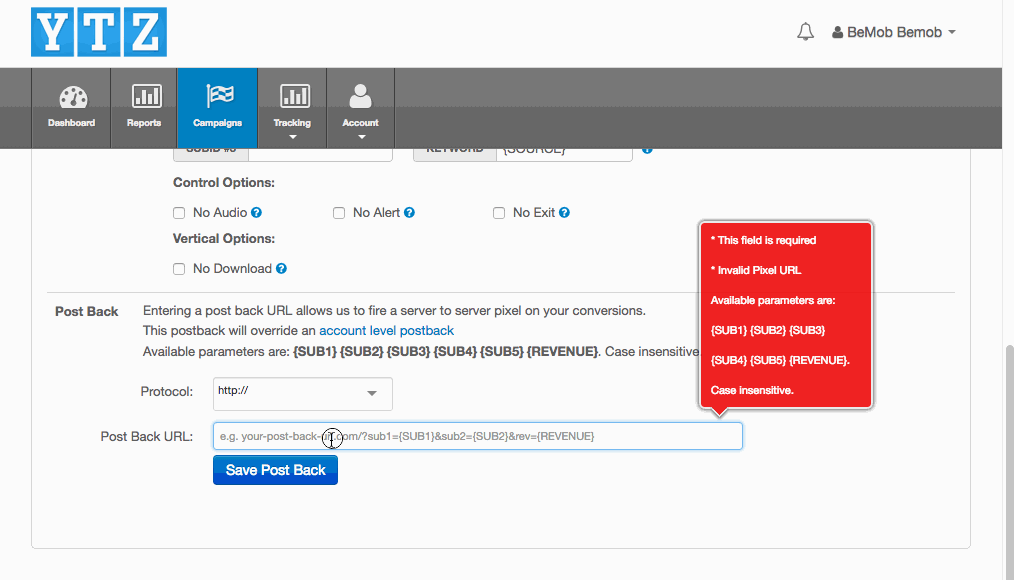
cid=REPLACE should be substituted for corresponding macro of your affiliate network.
payout, txid, status are optional, but if macros are supported in your AN, then it is required to replace them.
Click ID settings
After postback URL is installed on the side of your affiliate network you should copy the offer URL and add it in tracker.
Press Offers tab, click New button.
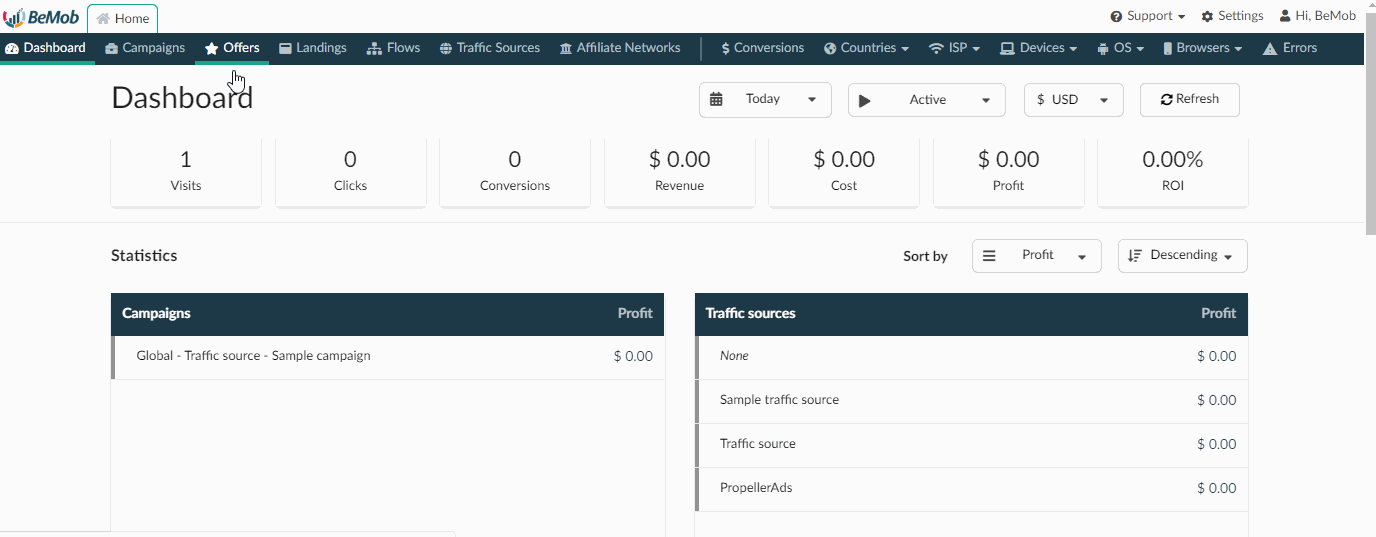
At this point you can choose the way to pass click ID from the tracker to your affiliate network.
If it is required to pass click ID manually, then you should add &subid1={clickId} at the end of each offer URL.
In this example subid1 is the dedicated parameter of affiliate network to accept the click ID.
Note
{clickId} is BeMob macro that is used to pass click ID.
When the redirect to the offer link is made, the unique click ID of the tracker is assigned and passed to the affiliate network.
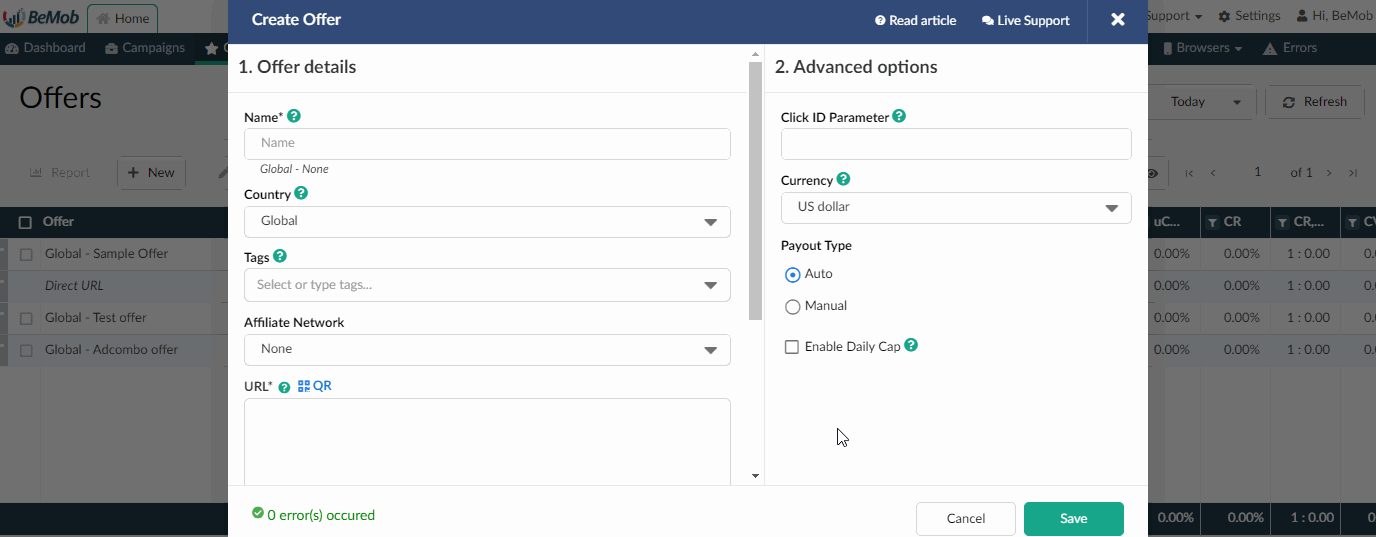
The sample of BeMob click ID passed on the side of affiliate network:
&subid1=PN8F89FqEPHWHxvhzezo97
For passing click ID automatically it is required to introduce the dedicated GET parameter either in affiliate network settings or click ID parameter field in offer settings.
In this case the click ID will be automatically appended to the offer URL.
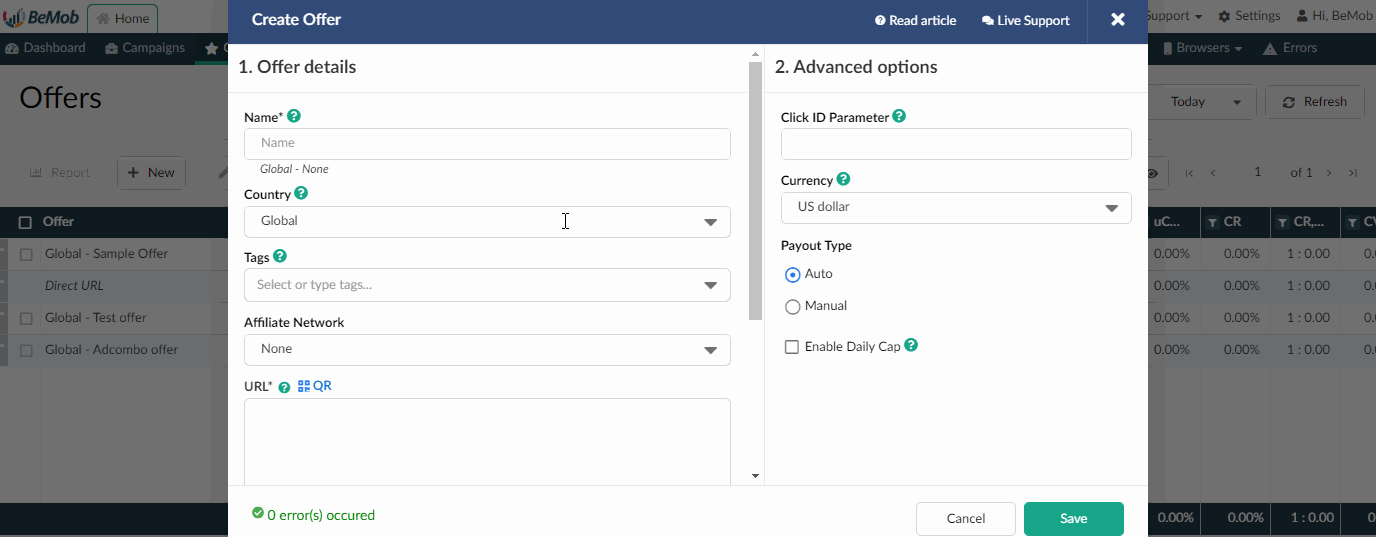
If postback URL and click ID passing are set correctly, the data on conversions will be available in BeMob report.
Updated over 5 years ago
