Conversion time in reports
Conversion time selection affects the date and time that will be assigned to the conversion and shown in BeMob report consequently.
There are two options for conversion reporting: visit timestamp and postback timestamp.
Visit timestamp shows the time of when your campaign was visited.
Postback timestamp - the time of conversion being registered for a user that visited the campaign URL.
Visit timestamp
Visit timestamp is set for conversion reporting by default. If a conversion is registered, it will be displayed in tracker based on the time a visitor went through the campaign URL.
For instance, your ad campaign was visited on 13-th May at 10:00:30 PM, but the conversion appeared 5 days later, on 18-th May at 08:00:30 AM.
With visit timestamp selected, the reporting day and time are 13-th May at 10:00:30 PM.
Postback timestamp
When selecting postback timestamp option, the time of conversion will be displayed according to the moment of time, when this conversion appeared in a campaign.
Postback timestamp for example above is 18-th May at 08:00:30 AM.
Switching between timestamps
Go to Settings on the panel.
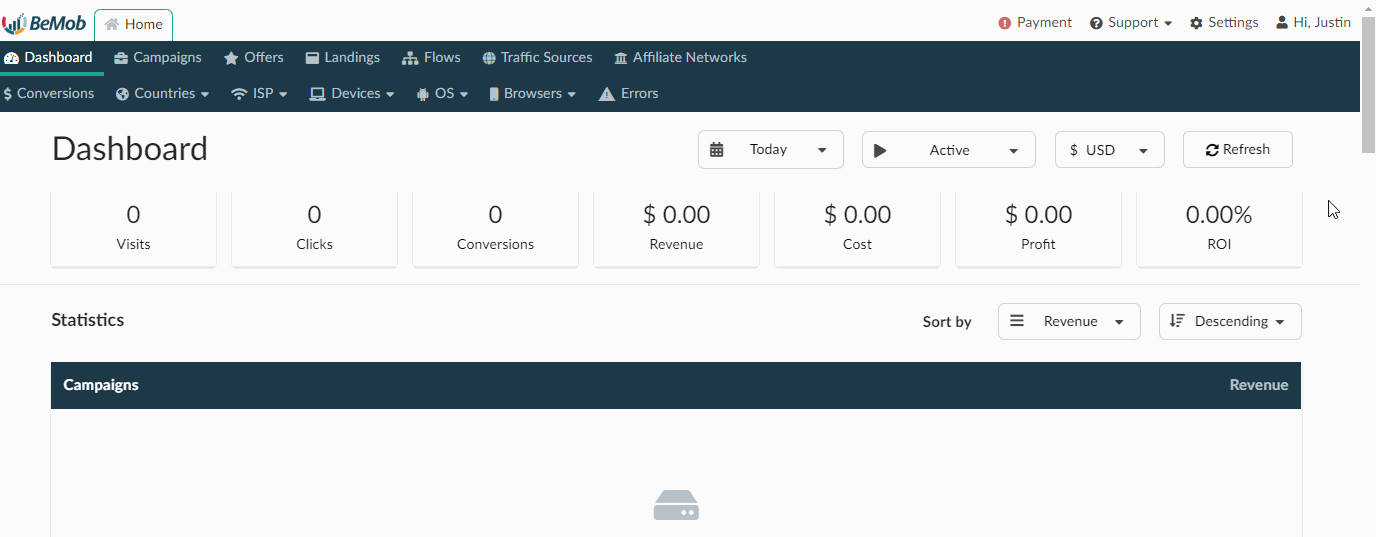
Press Edit button, select the required timestamp and Save changes.
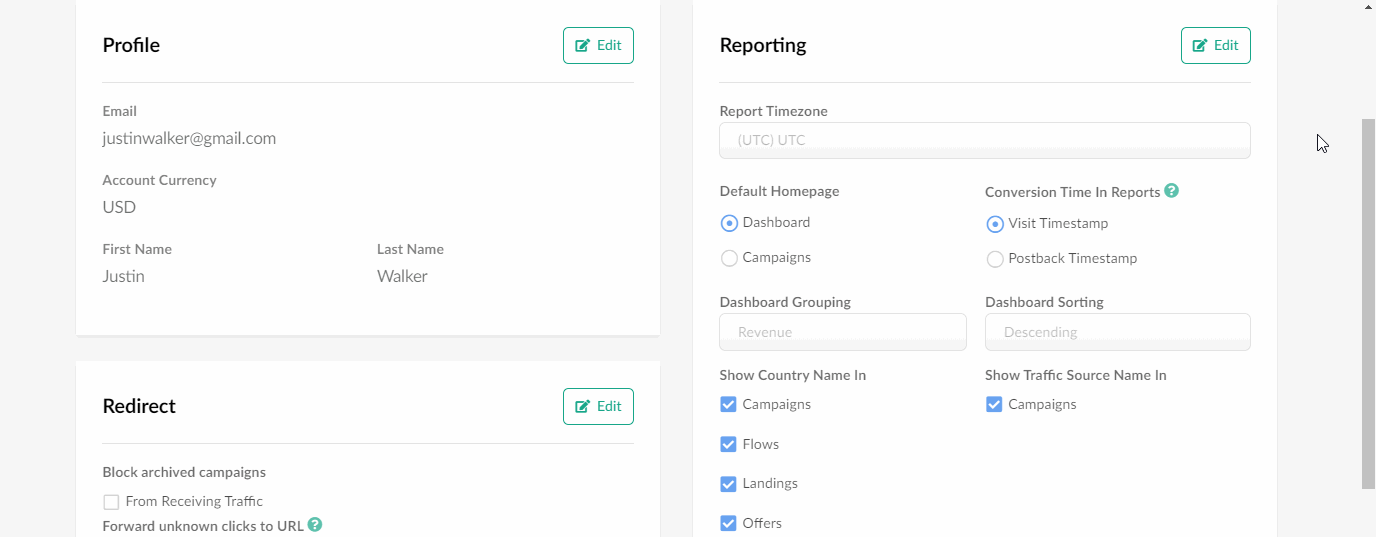
Note
The timestamp changes will be applicable for new conversions only.
Updated over 5 years ago
