Campaign: Introduction
A campaign is an element in BeMob which unites other elements such as offers, traffic source, affiliate networks, landing pages and flows. Some of these elements are optional so you can skip them while creating a campaign.
Campaign creation is the final step of the settings on the side of tracker.
After your campaign is set up, BeMob generates the final campaign link which should be placed on the side of traffic source.
Campaign link is required to accept all the incoming traffic, perform the redirect to corresponding offer or landing page, distribute traffic according to the conditions, gather the statistical data for reports.
Tracking through campaign link is called redirect method.
As the redirect method is no longer acceptable with such traffic sources as Facebook, Google Adwords, Bing it is required to use the no-redirect tracking method for launching campaigns with these traffic sources.
The only obligatory element of a campaign is its destination, another words an element to which the traffic will be forwarded from the traffic source.
Depending on the the destination there are three ways to set up the campaign in BeMob: direct URL, simple (built-in flow) and advanced (flow).
Direct URL
This type can be selected when you forward traffic straight to your website.
Direct URL requires no pre-configured elements. It is the quickest way to set up a campaign.
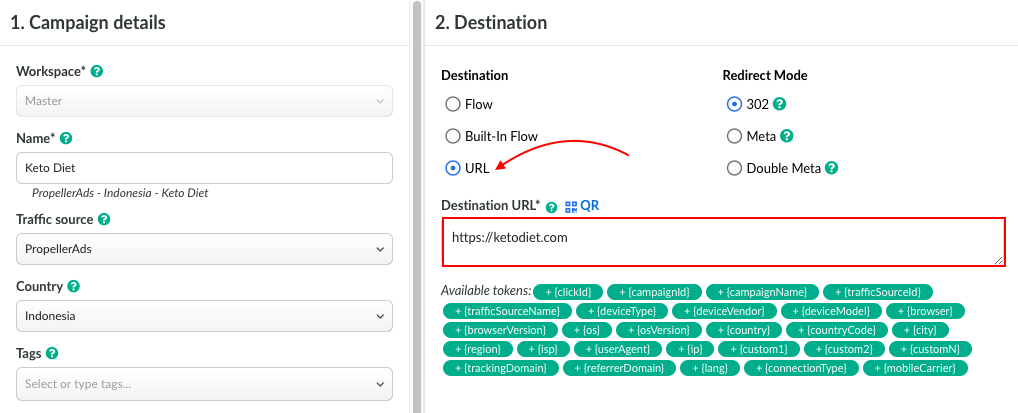
Simple Method - Built-in Flow
With this method you can create a campaign with one or several offers, landing pages, paths and conditions.
Built-in flow should be selected when the traffic is driven straight to the offer link.
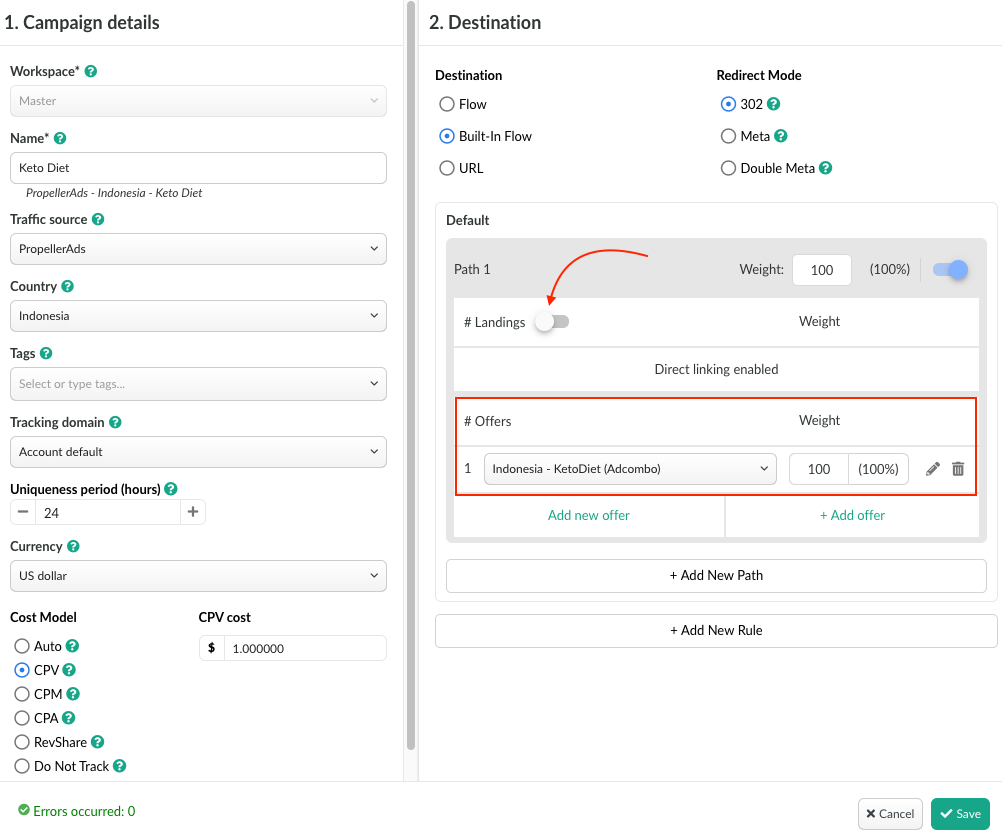
Built-in Flow can also be selected if you wish to create a campaign funnel with 1 - 5 paths or conditions. Although there is no limit on paths or conditions in Built-in flow, it is mostly a question of convenient work. If you set up many different elements it might be exhausting to scroll down to see the required element at the bottom of the list.
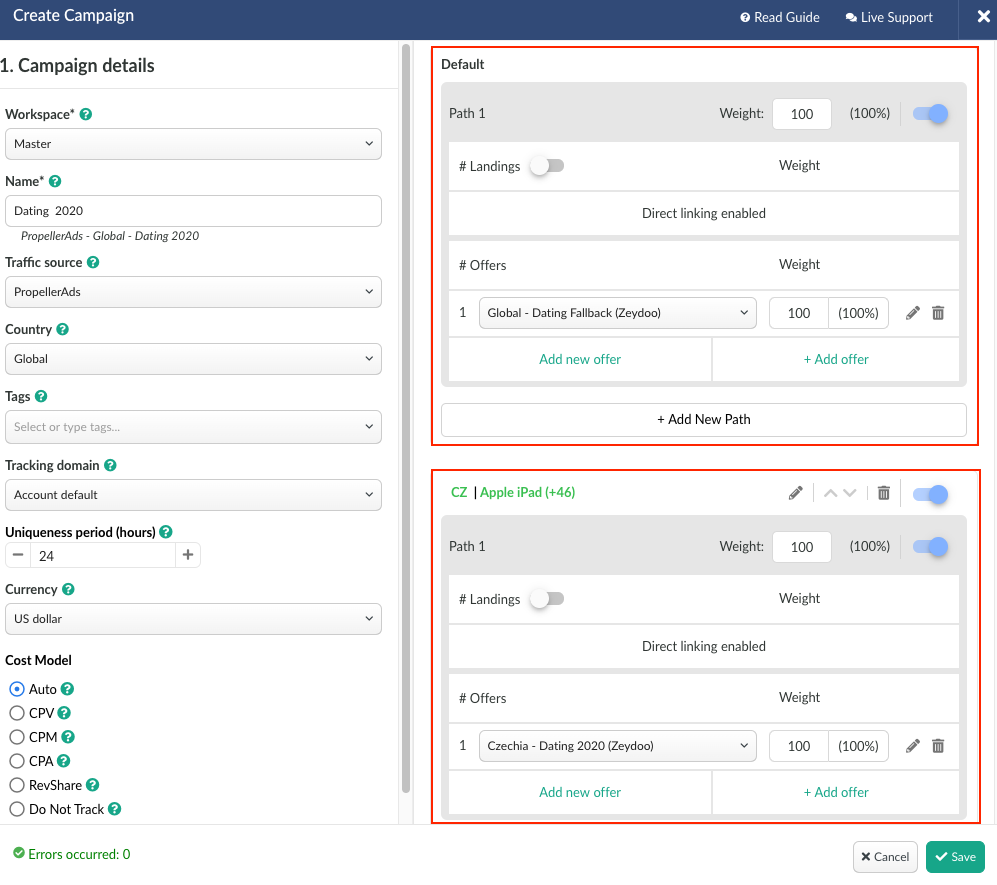
Built-in flow allows a quick offers and landing pages switching. If an offer is stopped working, you should simply access the campaign settings and select another offer element. No further changes on the side of traffic source are required - the traffic will be automatically redirected to the newly selected offer.
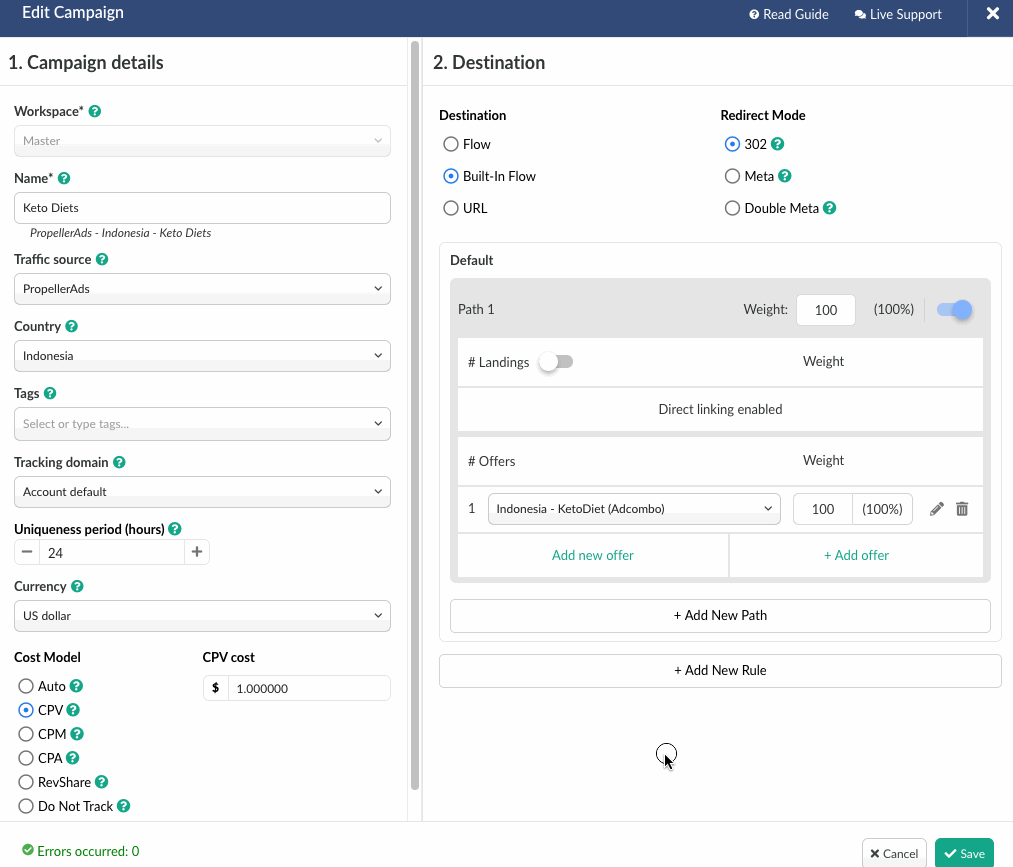
Advanced Method - Flow
Flow is a preconfigured element in BeMob which binds together several offers and landing pages to assure the accurate traffic distribution basing on the specified conditions such as geo, IP, ISP, connection type, browser, brand of device etc.
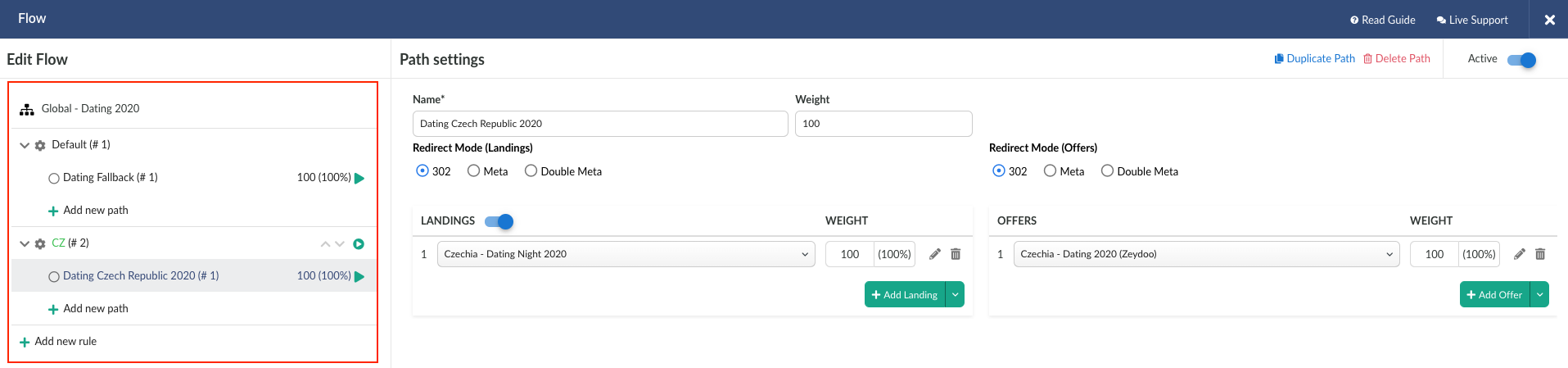
Once you create a flow, you can select it later in the campaign's destination settings.
Flow is the extended version of built-in flow which allows to add the unlimited amount of combinations with offers and landing pages and set up numerous conditions for traffic distribution.
The guide on flow settings is available in this section.
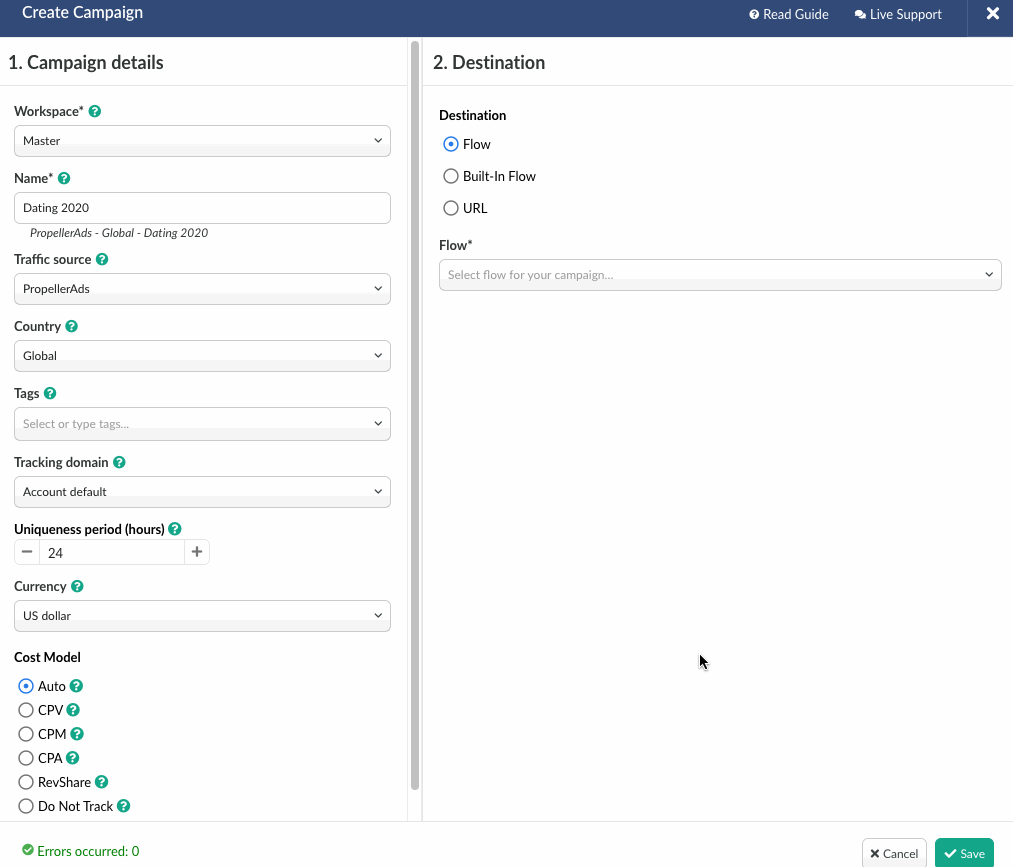
Campaign Creation
To create a new campaign it is required to access the Campaign section in BeMob and click on New.
Before you create a campaign make sure that your affiliate networks, traffic sources, offers, landing pages (if any) are set up correctly.
If you haven't created an offer and landing page beforehand, you can add them when setting a campaign.
Campaign settings consist from the following steps:
- workspace - obligatory element.
Select the Workspace from the drop-down menu that the campaign will be assigned to.
If you are not using the Workspaces feature leave Master section as default selection and move on to other settings.
Workspaces help to separate all the working processes into areas. Along with the Users Management this option allows to organize and manage the campaigns and elements smartly.
Learn more in our Workspaces guide.
- name - obligatory field. Campaign element will not be saved without a name.
Campaign name contains traffic source name, country tag and custom value which you will need to differentiate between one campaign from another.
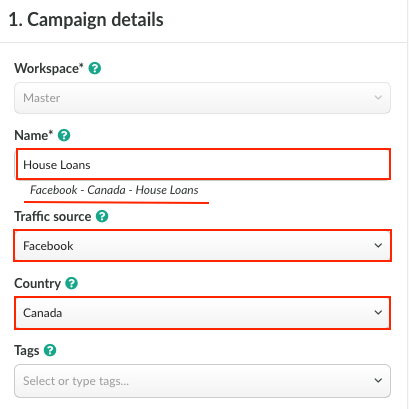
You can remove the country and traffic source names from the campaign name if required.
For this go to Settings, click on General and edit Reporting settings.
Untick the corresponding options. As a result the Country or/and Traffic Source names will not be displayed in the campaign's name.
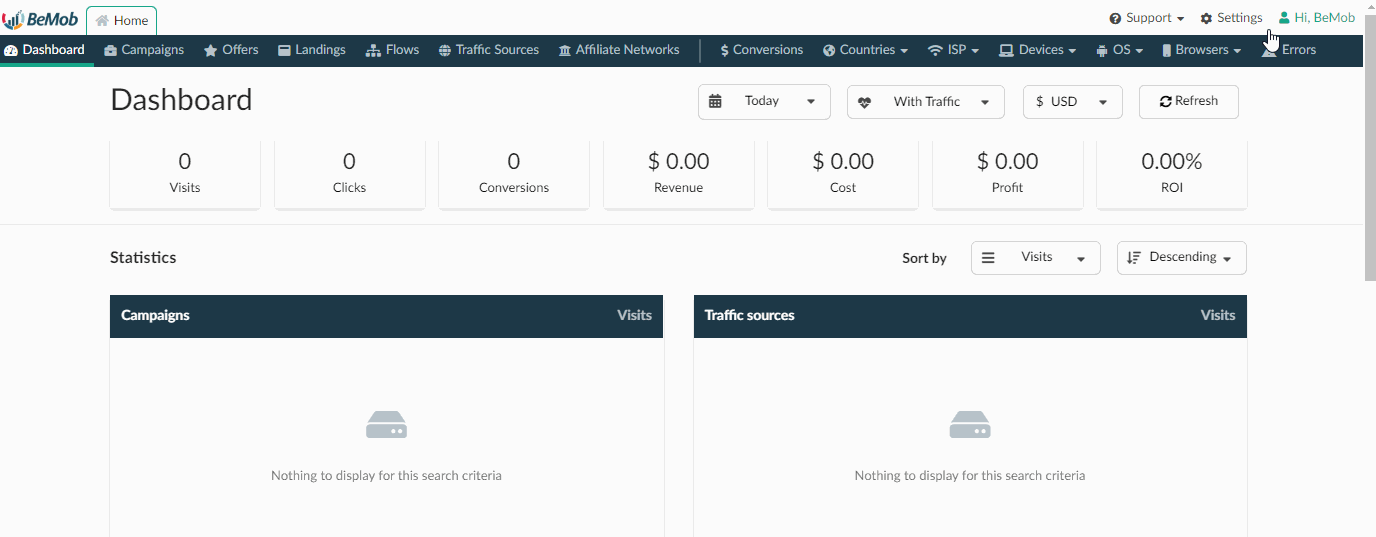
- traffic source - not obligatory.
You can leave this section empty.
Traffic source selection is determining what list of tokens will be added at the end of campaign URL.
Another words, if you wish to track the website IDs, ad formats, campaign IDs and other data which is passed from your traffic source, it is required to set up a traffic source beforehand and then select it in Campaign settings.
You can learn more about traffic source settings in our guides:
To select the required traffic source in campaign settings click on the required element from the drop-down list.
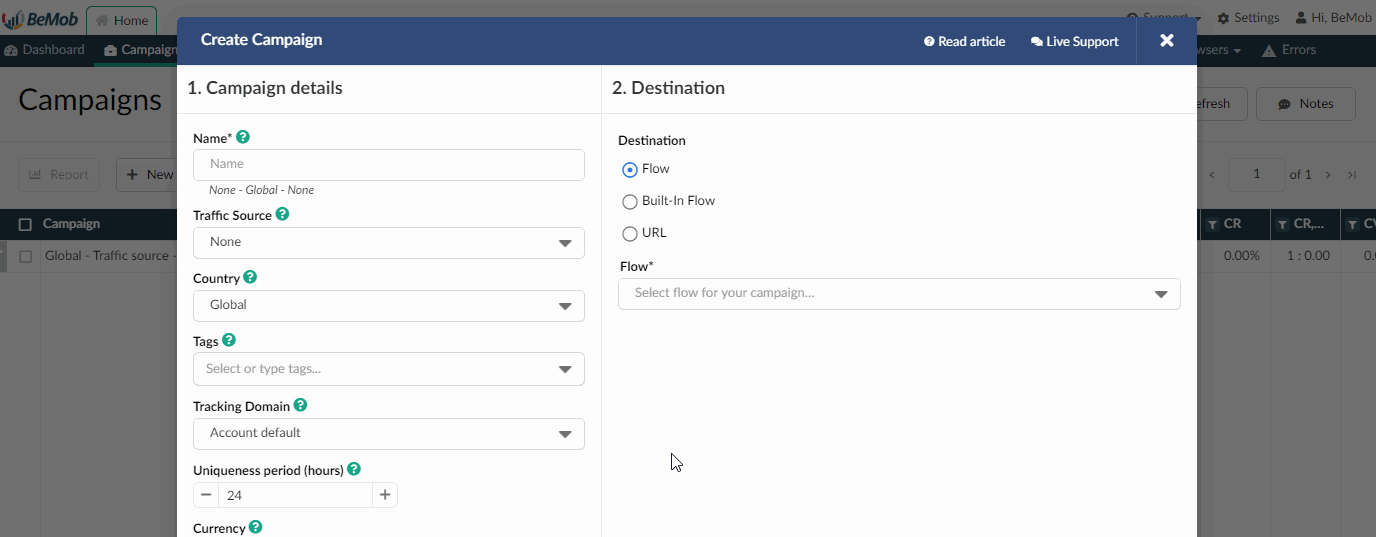
- country - not obligatory.
If you are setting a campaign with multiple geos, then leave Global parameter as default.
The country selection only affects what offers and landing pages will be displayed in Destination settings.
When you select the specific country of campaign, e.g. Indonesia, you will see the offers and landing pages that have country tags of Indonesia and Global.
Country selection is not affecting the traffic distribution by geo. You should set up the country condition in Flow or Built-in Flow for this.
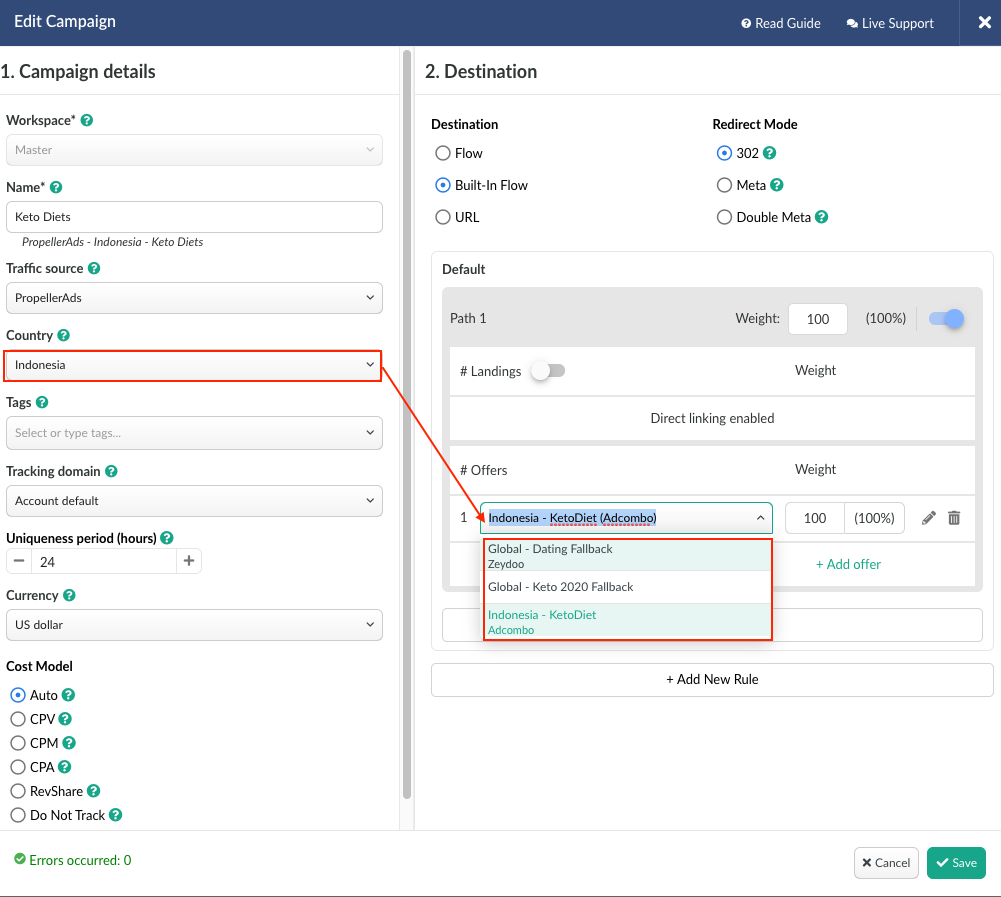
- tracking domain - not obligatory, but recommended.
Tracking domain should be set up beforehand in Domains settings.
The domain should be externally purchased and connected with default BeMob tracking domain.
Setting up your custom domain is required to avoid issues with sharing a common domain with all BeMob users.
More about domain settings learn in our guide: - Custom Domain Settings
Once the domain is configured it will be visible in domain's list of campaign settings.
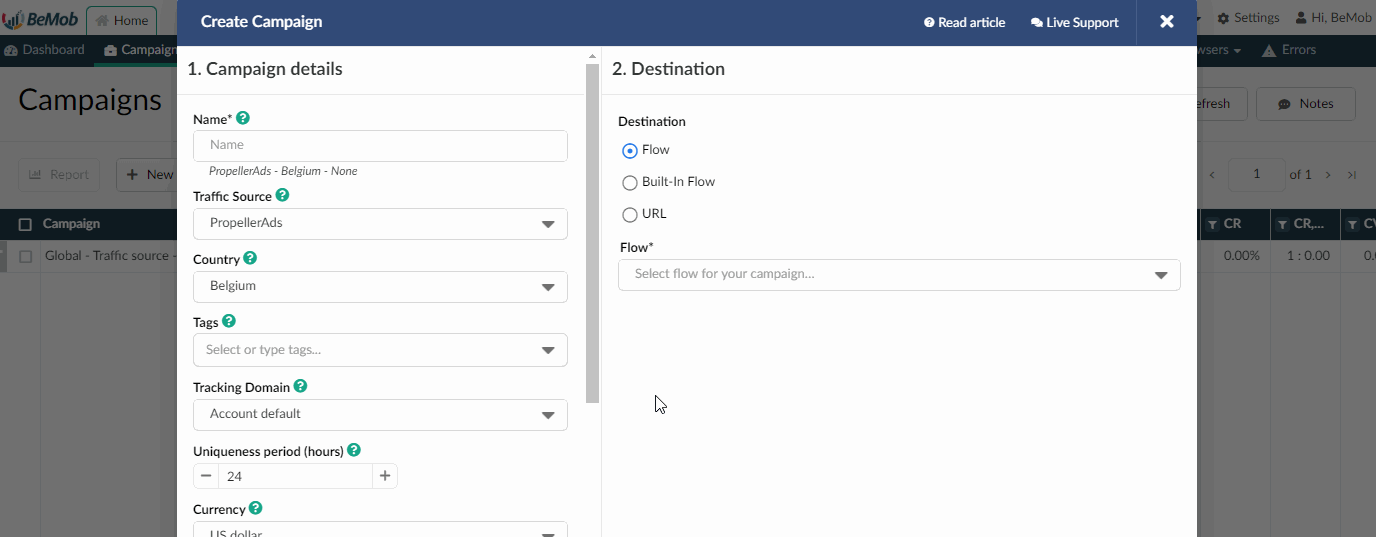
-
uniqueness period - not obligatory.
By default the value equals 24 hours and within this time each repeated click/ visit/ impression of your campaign will not be considered as unique.
The uniqueness time can be decreased or increased if required.
This value is important if you wish to create a uniqueness rule which allows to forward each visitor who visits your ad more than once to other offer or offer + landing combination. -
currency - not obligatory, but only the traffic cost currency matches the account currency.
Campaign currency affects the way cost parameter from traffic source will be converted to account currency in report.
If the BeMob panel currency is US dollar and you purchase the traffic in Euro, it is required to select Euro as campaign currency.
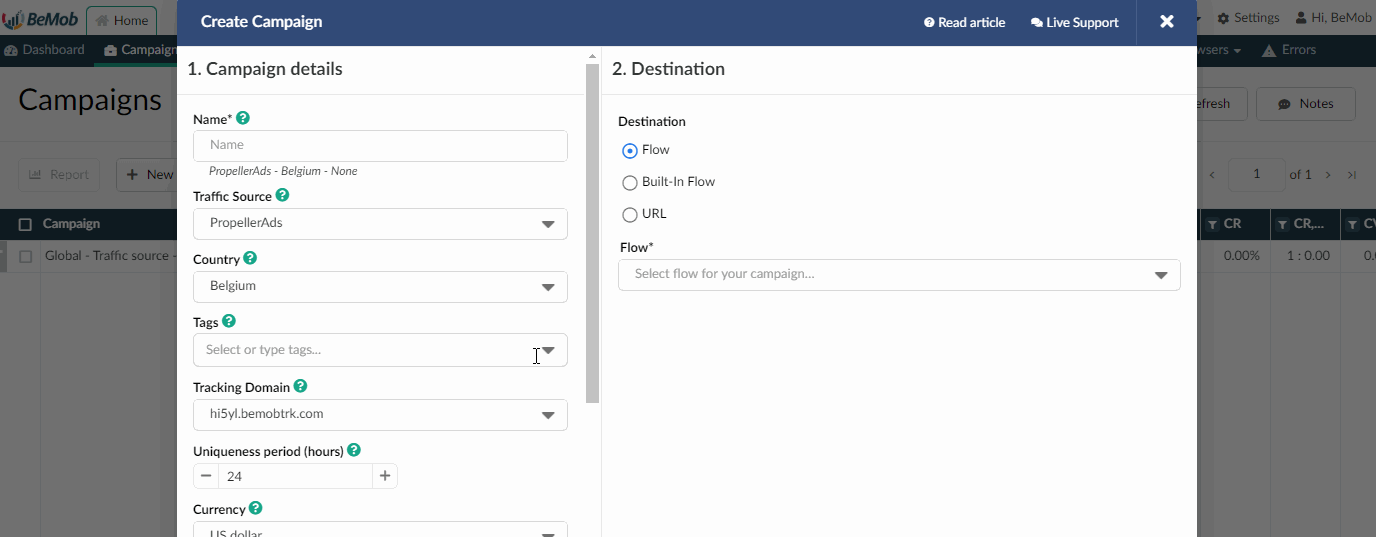
- cost model and destination - obligatory
The cost model and destination settings selection will be described in the next sections.
If you have any questions, feel free to contact our support team at [email protected]
Updated about 3 years ago
